Do you need to attach an explanation of fees, payment instructions or a short friendly message to your invoices?
The Invoice Cover Letter is a great way to communicate your message effectively. This new feature is now available for all Pro and Enterprise plans.
Anticipate questions your clients may have. Bring awareness to overdue invoices from a polite reminder to a final notice.With over 40 different billing expressions, easily customize and personalize your invoices.
 Get Started
Get Started
Located within the Invoice Template Editor, find the new Cover Letter tab just left of the Design tab.
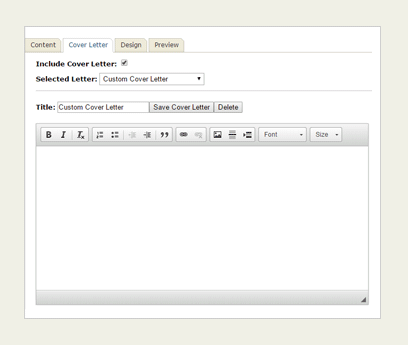
Text Editor
Customize the message with essential formatting tools.
Pro-Tip: Use the hyperlink function to link your client portal for payment online.
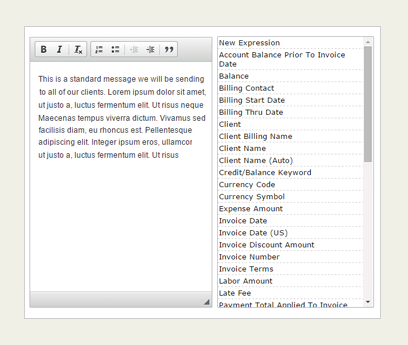
Calculated Fields
To get acquainted with Calculated Fields, start with “Client Name”. This will dynamically populate with the corresponding contact on each invoice.
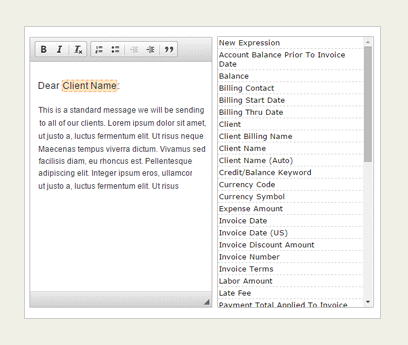
Create Templates
A standard greeting is always a great touch. However, a summary of labor and expenses or a reminder of an outstanding balance might be necessary.
Just as “Client Name” was demonstrated above, use multiple expressions within a single template.
Create and save multiple Cover Letter templates for that added touch or direction on your invoices.
Pro-Tip: Invoice specifically and accurately, include a cover letter, and watch your value soar!
Leave a Reply