When considering features for your practice management platform, it’s easy to rank the creation of time & expense entries or concise invoices at the top of every ‘must-haves’ list – but what’s equally important is your ability to quickly and accurately record payments received from your clients. With Bill4Time, applying our new optimized payment entry workflow is straightforward and simple.
The newly redesigned payment workflow has streamlined data entry to allow a transaction be created by simply selecting a client and entering the amount – the system can take care of the rest!
This updated workflow assists in quickly identifying the outstanding invoices that match your selections for Client, Project, and Date. The system can quickly calculate the payment total for you, based upon the invoices you’ve selected to pay. In addition, the system can also calculate the amount applied to each invoice based on the amount remaining from the payment total.
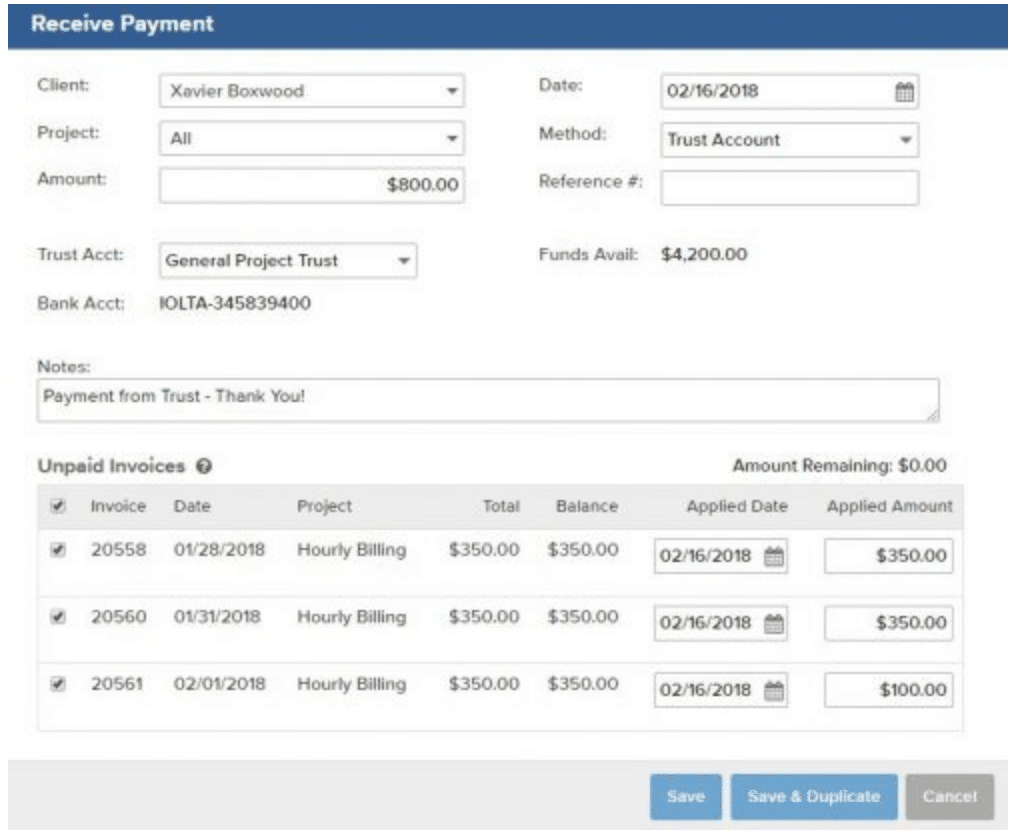
Furthermore, Bill4Time automatically selects dates that assume the smallest span of time between the Invoice Date and the Applied Date. This setup intelligently minimizes any delay in payment, and therefore ensures accurate Late Fees are calculated, without the user having to review every date-field individually.
Finally, this update to the payment workflow allows you to pay invoices for different projects using a single transaction – and still observe your accounting isolation preferences. This way, you can pay all of a client’s projects at once, instead of creating separate payment records for each respective project.
I want to cry tears of joy every time I enter a payment now. You have made my life SO much easier with this update. Thank you, thank you!