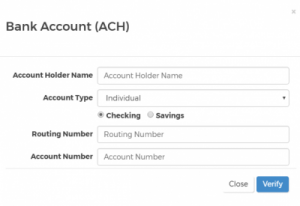ACH available now with the Client Portal!
03/07/2017 By Bill4Time Staff
Bill4Time is thrilled to announce that ACH payments are now available through the Client Portal! This strategic partnership with Stripe will result in a more seamless payment experience for your clients. This new feature broadens the existing relationship between Bill4Time and Stripe – in an effort to accelerate the adoption of secure, reliable, and convenient online payment options for firms and their clients. Not only is this a lower-cost option compared to traditional credit card transactions, but ACH payments are a more rapid and direct method of payment – creating value on both sides of the transaction. For more information about Stripe’s processing fees Click Here.
How to Setup ACH:
To setup ACH, first sign into your Client Portal. Top right, click your name and select Settings. From Settings, click on the Client Portal tab and scroll down to “Allow ACH Payments”. Switch this option from “No” to “Yes” if you already have your Stripe account setup, or click Connect with Stripe to setup your account. *Please note that for security purposes your clients must be invited to the portal in order to pay using ACH.
Once your client logs onto the Portal, they can access their information – including the setup of their bank account. Once the bank account is verified and saved, they are able to select ‘Bank Account’ as their payment option.
Be rid of paper invoices, paper checks, and trips to the bank with this new ACH integration. For company & user setup guides, Click Here.
*Please note* There is a transaction threshold permitted by your Stripe account for up to $10,000.00. You are able to increase this threshold by contacting Stripe and submitting the appropriate documentation Click here to sign into your Stripe account to send a request: Contact Stripe