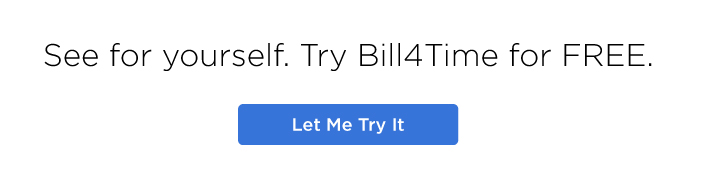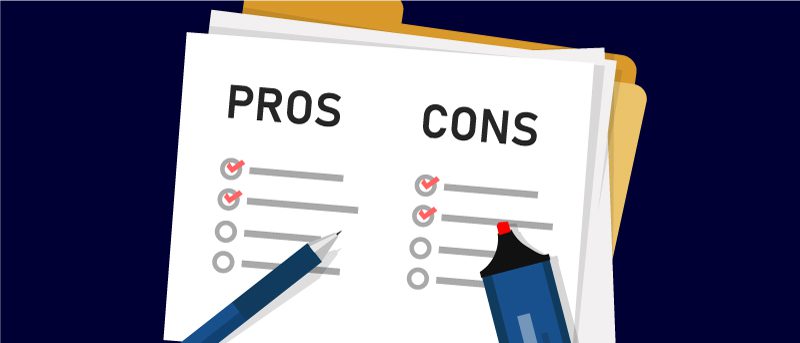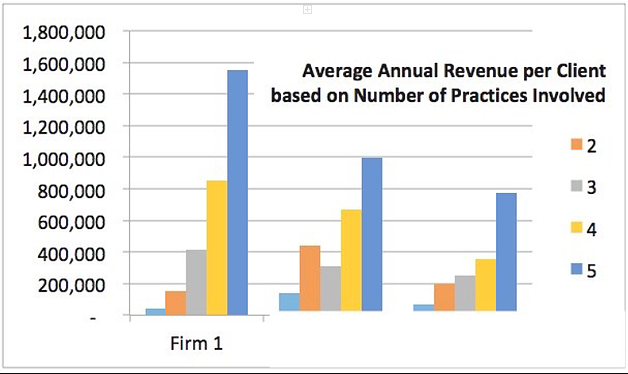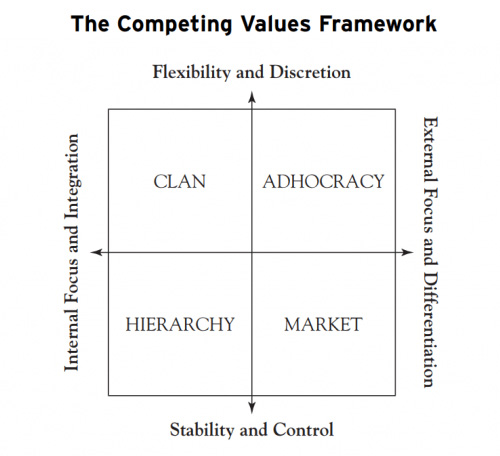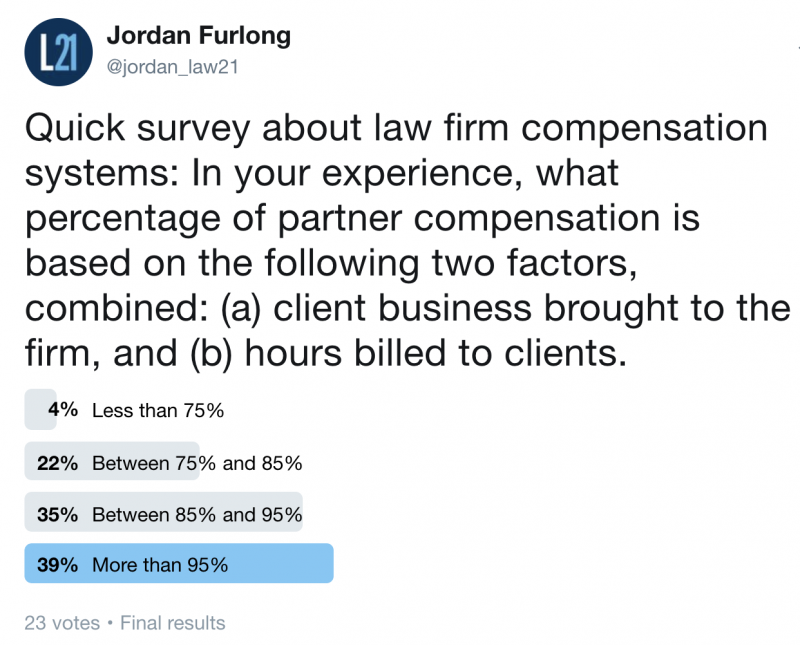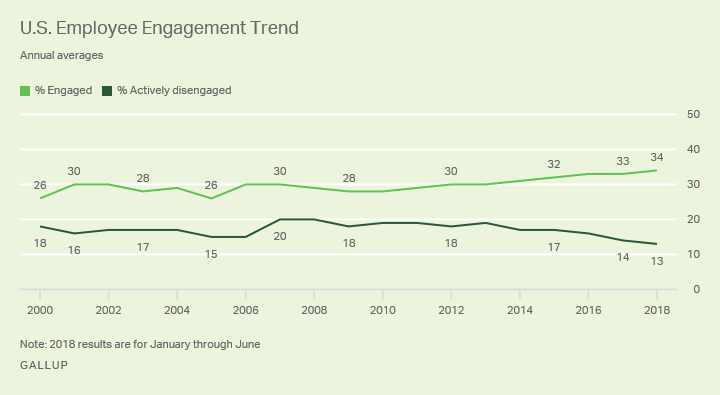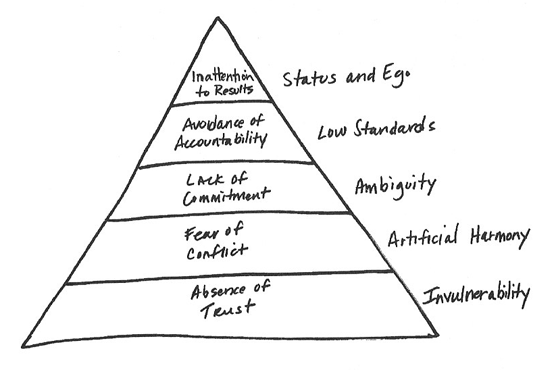It’s an attorney’s nightmare.
Imagine working harder but producing less each day. This nightmare is an unpleasant reality for the majority of attorneys in the legal industry today.
This isn’t speculation.
A recent study found the average utilization rates, the number of hours spent on billable work, was only 31 percent. The average attorney is only paid for 2.5 hours of work per day. According to the National Association for Law Placement, the average attorney works 2,081 hours per year or roughly 40 hours per week.
That’s reasonable, right?
Why attorneys are only getting paid for 31 percent of their work
Joan Williams, the director of the Center for WorkLife Law at U.C. Hastings, exposes the reality of work you’re probably already familiar with. When attorneys bill 40 or 50 hours per week, they’re actually working 60 to 70+ hours per week.
Where does this extra work come from?
It’s nonbillable work. It’s attorneys preparing to do the work they will actually be paid for. These routine concerns sap your workday, ensuring you only have time for one thing, work.
Here are a few examples:
- Gartner found that most law firms are missing almost 50 percent of their data. Eighty percent of the intellectual property a firm handles is communicated with or stored via email. What does this mean? It’s data your team will need to dig through to find what you need.
- An IDC whitepaper found knowledge workers wasted 11.2 hours a week sorting through document management (DMS) challenges. This whitepaper calculated the loss at $19,732 per knowledge worker, per year, or a 21.3 percent loss in the firm’s total productivity.
- A growing number of law firms expect their associates to deliver 2,300 to 2,500 billable hours each year. Remember, nonbillable work is on top of this figure. Those who fail to meet these predetermined thresholds find their compensation and professional future is in jeopardy. This is complicated by the fact that 19 percent of the time, the billable work an attorney does, does not make it on an invoice.
- Interruptions at work can cost you as much as 6 hours per day. Researchers at the University of California, Irvine, found after careful observation that the typical office worker is interrupted or switches tasks, on average, every three minutes and five seconds. And it can take 23 minutes and 15 seconds just to get back to where they left off.
No wonder so many attorneys are burned out.
Most are struggling to meet their billable targets, but they’re asked to deliver more billable hours each year. On top of that, they’re bombarded by the nonbillable demands that increase with time.
It’s worse for law firms.
According to the 2019 Report on the State of the Legal Market, realization rates for law firms are stagnant or declining. Firms today are fighting for a shrinking piece of the pie; there are too many lawyers and not enough clients.
This is why law firms need legal workflows
The demands placed on attorneys and law firms are getting heavier. Here’s a direct quote from The State of the Legal Market.
“Given the tepid growth in demand for law firm services, the increased willingness of clients to move business to lower cost firms or alternative service providers, and the continuing client push back on rate increases (as reflected in declining realization rates), it is counterintuitive that firms would propose aggressive rate increases or that clients would accept them. But that appears to be what happened.”
As firms increase their rates, clients push back, refusing to pay or demanding more for less. An example of this is the fact that many clients are unwilling to pay for research costs.
What’s the solution then?
One solution to this complex problem is improved workflows.
I realize this sounds ridiculous.
How can improved workflows boost the survivability of your law firm? It’s simple, with the right workflows in place, you’ll have the tools and resources needed to deal with a continual increase in demand. Here’s a breakdown of the benefits.
- Your utilization rate will increase
- Nonbillable work will decrease
- Your realization and collection rates will increases
- Work-life balance is easier to achieve and maintain
- Your firm will be able to keep up with client expectations and demands
- You’ll be able to attract more clients with less work
- Your productivity will increase as you build consistency into your services
- The quality of your services will increase
This is why your law firm needs workflows to survive. Gone are the days where law firms can rely on the status quo to survive.
Workflows are the key to long term survival
If you’re an attorney, you know the truth.
You’re working harder and harder each day. Utilization, realization and collection across the industry are down. The research on this is clear; attorneys are working hard with less to show for it.
This nightmare is avoidable.
With the right set of workflows, you can produce stable growth for your law firm and your employees. You can increase firmwide productivity and boost revenue. It’s all possible if you have the right systems and procedures in place.
What are the right systems?
In my next post, I’ll discuss the workflows your firm needs to produce extraordinary results.