When it comes to product development, one thing is certain, customer feedback is our guiding star. As product manager it’s my responsibility to listen to that feedback to ensure we are creating the right features for our customers. Over the past few months while scoping out our Bill4Time Payments launch, we repeatedly saw the need for electronic retainer payment functionality. Today, I’m happy to announce that electronic retainer payments are now available for organizations that have activated Bill4Time Payments. For the first time ever, you can now process payments online into a Trust account directly and send requests for retainer payments within Bill4Time.
Requesting Retainers or Advanced Fees With Bill4Time Payments
While accounting for law firms presents many unique challenges, the Trust accounting and retainer processes are crucial to get right in order for your law firm to remain compliant. Knowing this, our product and engineering teams worked directly with our customers to ensure that this sensitive task of maintaining compliance while using Trust payments was as simple and user-friendly as the rest of the Bill4Time platform.
So how does it work? Now in Bill4Time Payments, retainers or advanced fee requests can be utilized to request funds from your client without having to send an invoice. Depending on your unique circumstances, you have the capability to select the bank account you would like to receive the payment into — your Operating or Trust account. These payments will be tied to the Client and Matter selected and can be easily applied to pay off any outstanding or future invoices.
To remain compliant, Bill4Time never takes processing fees from any Trust account payment. In addition, any Trust fees are pulled from the linked Operating account automatically, so Trust money stays Trust money.
If you need a refresher on Trust accounting and the importance of separate Operating and Trust accounts, I highly recommend reading our Trust accounting refresher blog that gives a great overview of what you need to know in order to remain compliant.
A Familiar, User-Friendly Experience Awaits
Receiving retainer payments should feel intuitive for organizations using Bill4Time Payments and their clients who have used the platform already. Just as you would send a request for payment to your client from the new Bill4Time Payments tab, you can now do the same for a retainer request. The primary difference here is the necessary steps needed to select which bank account your funds will be deposited into.
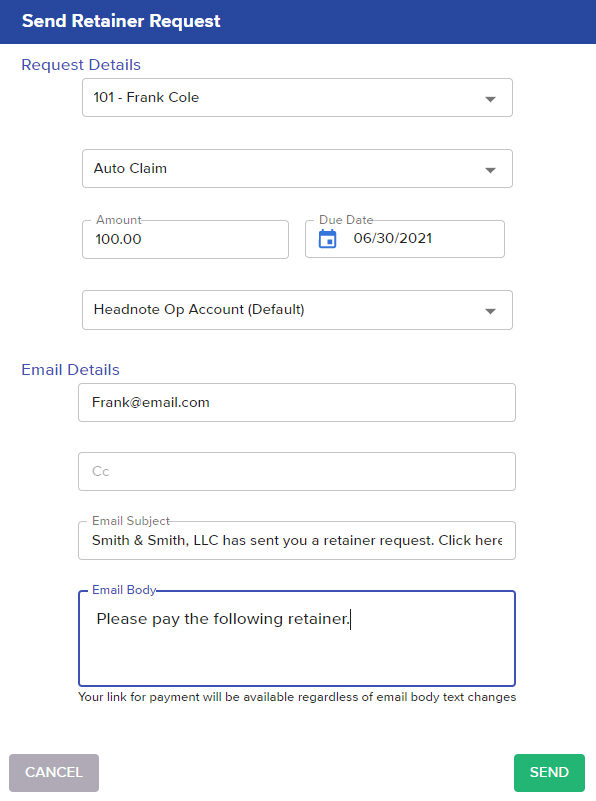
Once sent, your clients will receive an email containing a link to pay, just as they do when sent an invoice directly from Bill4Time. They will then be able to pay the retainer request via Credit Card or eCheck. Once the payment has been processed, they will receive a payment confirmation email with all relevant information for their personal records.
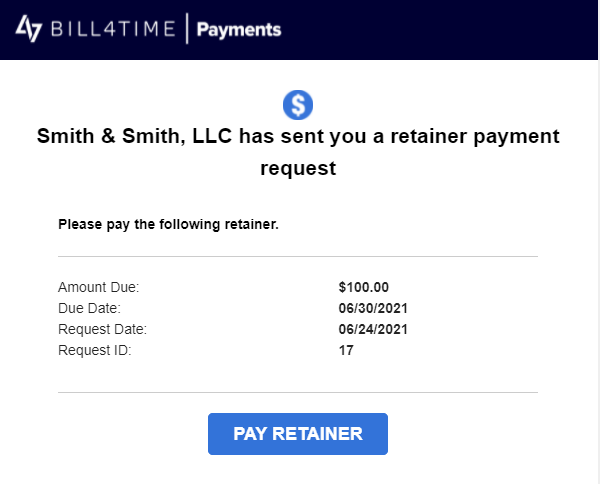
For a complete walkthrough of the Bill4Time Payments Retainer process, check out our Knowledge Base article.
While these sample screens seem relatively straightforward, they hold a tremendous amount of information that can be read by any attorney in a matter of moments. This isn’t by chance — it took many iterations and reviews by our dedicated Bill4Time Product Council customers before we felt we had the right workflow for all of our customers to succeed.
Whether it be Zoom walkthroughs, feedback via phone and email, or even deep-dive surveys, our Product Council customers were integral to the success of this new electronic retainer feature. If you are curious about being part of our Product Council and wish to shape the future of Bill4Time as a whole, we are always looking for willing participants. Current customers can fill out this simple form to begin the process.
We’re thrilled to offer electronic retainer payments to Bill4Time Payments customers. We know how important it is to the integrity of your billing process and the overall success of your business. You can get started with electronic retainer payments today by visiting the payments tab in your account, or activate Bill4Time Payments by submitting the application in your account — it only takes ten minutes to apply.
If you’ve been waiting on retainer payment functionality to get started using Bill4Time, sign up for a customized demo below to learn how to get started.