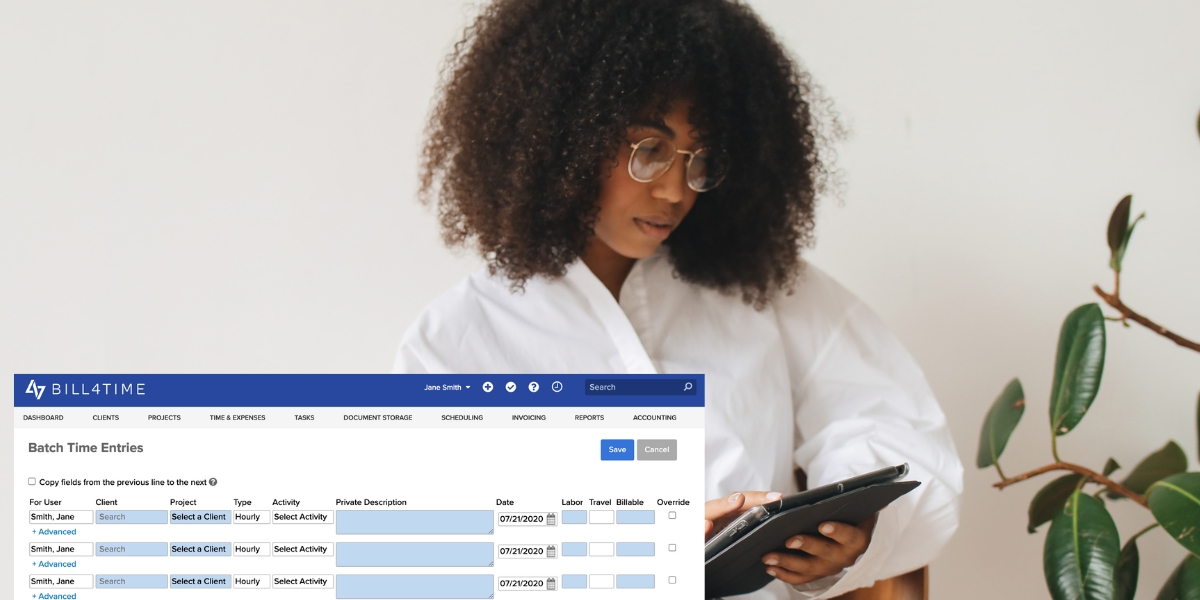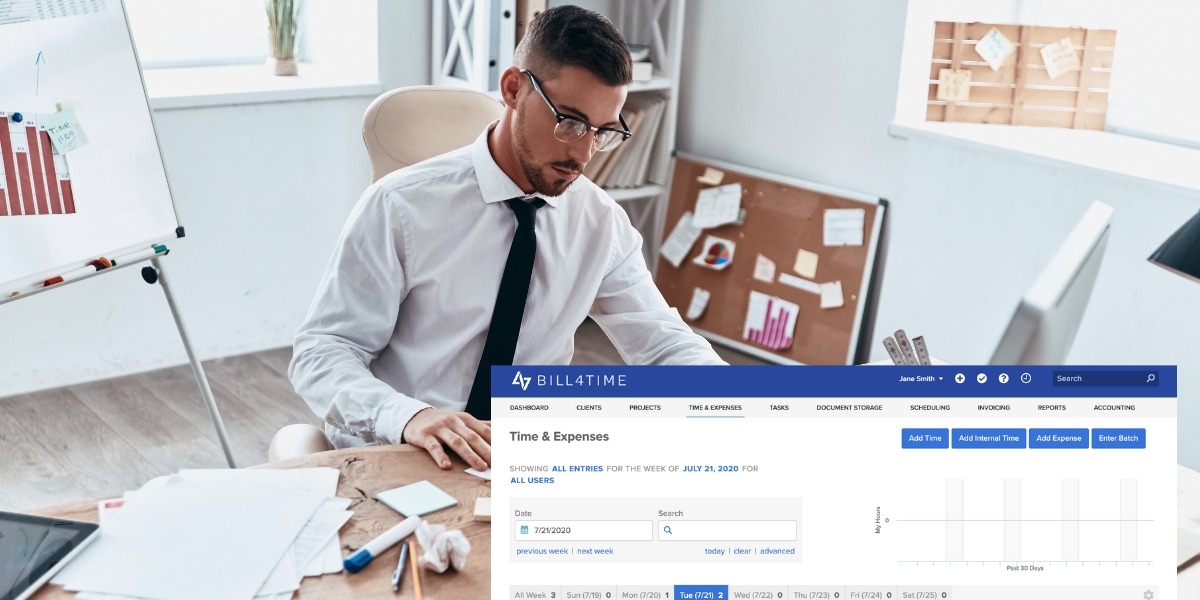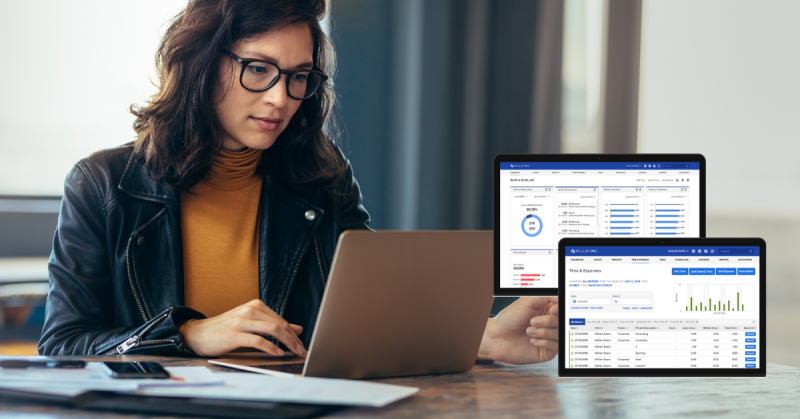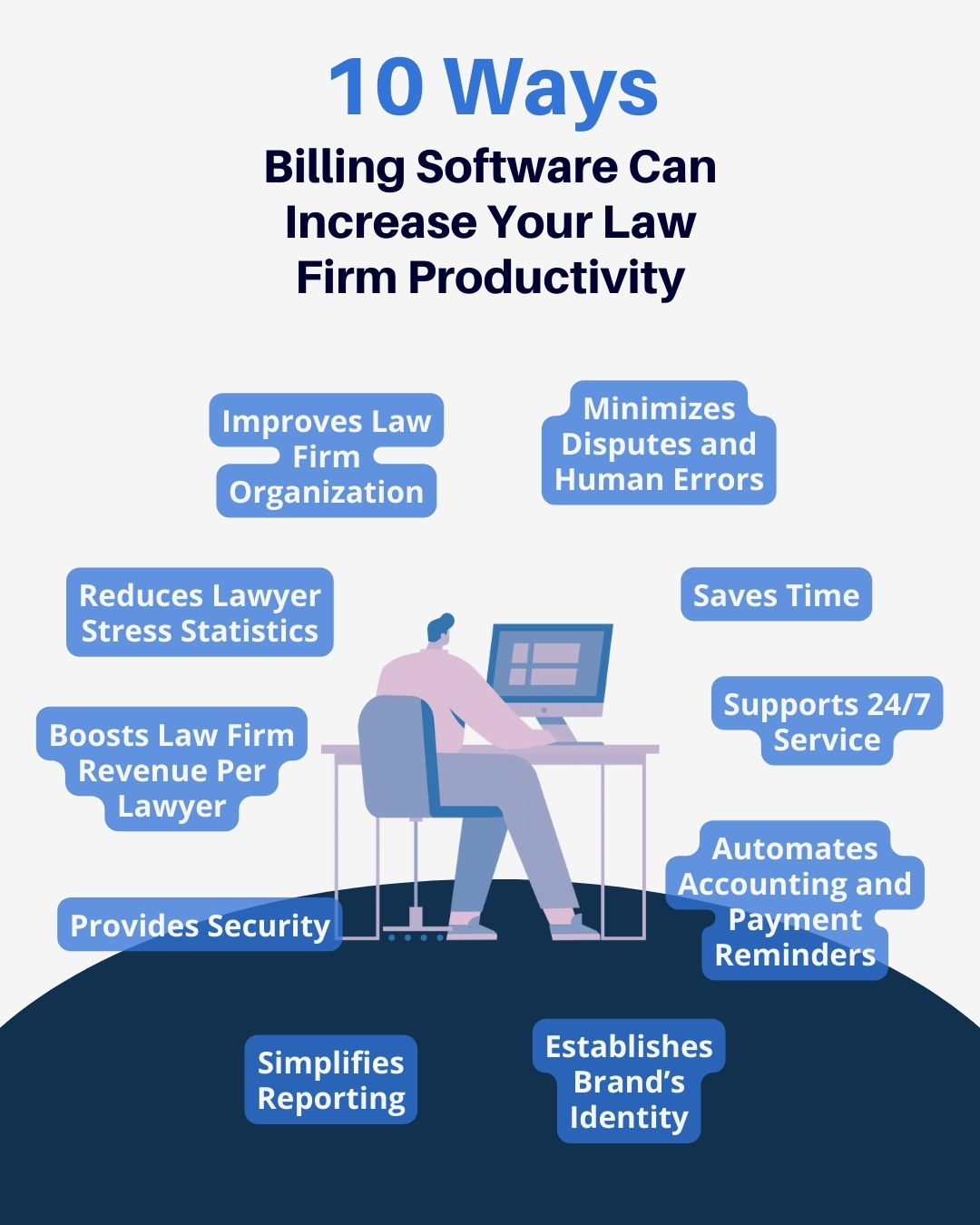Drawing loyal clients to your law firm involves more than offering top-notch legal services. It starts with understanding your clients’ needs and demonstrating how your expertise can help them. Whether you’re a corporate attorney, a family lawyer, or handle criminal cases, showing that you care about your clients’ broader needs makes a big difference. Building trust and providing clear, practical advice keeps clients coming back. Here are three effective ways to build strong, lasting relationships with your clients.
1. Reshape the conversation
Your first task is to assess your client’s needs and explain what you can do for them. Always outline the scope of work clearly, whether the news is good or bad. During this conversation, listen carefully to your client. You might find that they need more services than they initially thought.
Don’t sound like a salesperson when suggesting additional services. Explain why these services are beneficial and how your expertise can help. For example, you might tell a client setting up a new business about the importance of a compliance plan or asset protection. This way, you position yourself as a knowledgeable advisor.
Listening and suggesting related services that truly protect your client’s interests will strengthen your relationship. Always aim to add real value without pushing unnecessary services. Your clients will appreciate your honesty and feel more confident in your guidance.
2. Break your client’s matter down into digestible pieces
Legal jargon can confuse and frustrate clients, especially when explaining why they need additional services. Use simple examples to make things clear. Think of it like buying a car. When you buy a car, you also need to handle registration, insurance, taxes, maintenance, gas, tires, and repairs. Legal services can be similar.
For example, if you’re a corporate lawyer helping a client incorporate a new business, they might think forming the C corp or LLC is enough. They don’t realize they also need to be:
- Registering a DBA
- Applying for an EIN
- Designating a registered agent
- Setting up business bank accounts
- Apply for LLC “pass-through” tax treatment
- Create a compliance plan to maintain compliance
- Obtaining the proper permits and licenses
- Asset protection planning
- Intellectual property applications
- Drafting agreements (e.g., operating, partnership, manufacturing, service agreements)
- Obtaining business financing
- Choosing an accountant
- Purchase insurance
This long list can overwhelm clients. Your job is to break it down into simple steps. Explain each part and why it’s needed. For example, say, “You need a registered agent to receive legal documents on behalf of your business. This keeps you compliant with state laws.”
By explaining things clearly, you help clients understand what needs to be done. This builds their trust in you. They see that you care about their needs and are guiding them through all the ins and outs they aren’t familiar with.
3. Integrity and revenue go hand in hand
If you push services your clients don’t need, they won’t trust you. Instead, listen to their needs and figure out the best steps to help them reach their goals. Educate them along the way.
For example, if a client seeks help with a real estate transaction, explain why title insurance is important. You can say something like, “Title insurance protects you from any legal disputes over property ownership. It’s a safeguard for your investment.” This approach shows you care about their well-being, not just your fees.
Taking the time to explain things clearly and honestly builds trust. Clients will appreciate your integrity and become more loyal. They’ll see you as a reliable advisor. In the long run, this honesty leads to more referrals and repeat business.
Remember, happy clients are your best advertisement. When you treat them well, they spread the word about your services. This approach may take more time, but it pays off with loyal clients and steady revenue for your firm.
Use these tips to attract loyal clients
As a lawyer, you’re a source of knowledge and a guide for often life-changing events. Client’s rely on you to protect their best interest while also educating them along the way. Strictly selling to your clients is a formula for low client retention and unpredictable revenue. By treating clients with respect, listening to their needs, and providing clear, honest advice, you build strong, lasting relationships.
At the end of the day, clients understand that you have a business to run. The difference in how you “sell” or manage your business comes down to your customer service skills and how you treat the client while helping them reach their goals.