
We at Bill4Time are very excited to announce a brand new integration with the cloud document-management platform NetDocuments. The integration provides users full interactivity with documents stored in NetDocuments directly within Bill4Time, reducing the time spent managing and searching for documents and notes contained in separate platforms.
This connection offers three unique features including the ability to:
- Choose to view content in either Full View or Compact View.
- See all documents associated with a Client in one view.
- Link Clients and Matters with any Cabinet in their NetDocuments account.
Integration Setup and Management
To set up the integration, the Admin clicks a radio button in the Bill4Time Settings page, which enables NetDocuments as the primary document management solution for all Firm users.
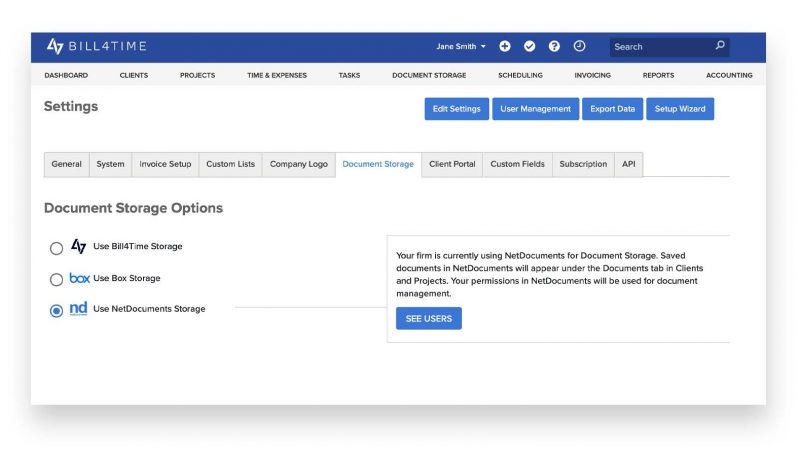
Enable the NetDocuments and Bill4Time integration with one click in Settings.
Once the integration is activated, users can login to NetDocuments from multiple locations in the application to continue their workflows without having to disrupt their train of thought or stop what they are doing.
As an added security feature, Admins can log out other users at the Firm from NetDocuments. This is particularly important as Firms continue to adjust to work-from-home environments.
Accessing NetDocuments From Bill4Time
Users can access and manage the documents stored in their NetDocuments account via the Document Storage tab. Viewing the integration on this tab shows all of the documents the user has stored in NetDocuments with the option to view content in either Full View or Compact View.
The ability to choose between Full or Compact View is unique to the integration with NetDocuments.
- The Full View option brings all the functionality of NetDocuments, including search, upload and account management.
- The Compact View focuses the view on the documents grid.
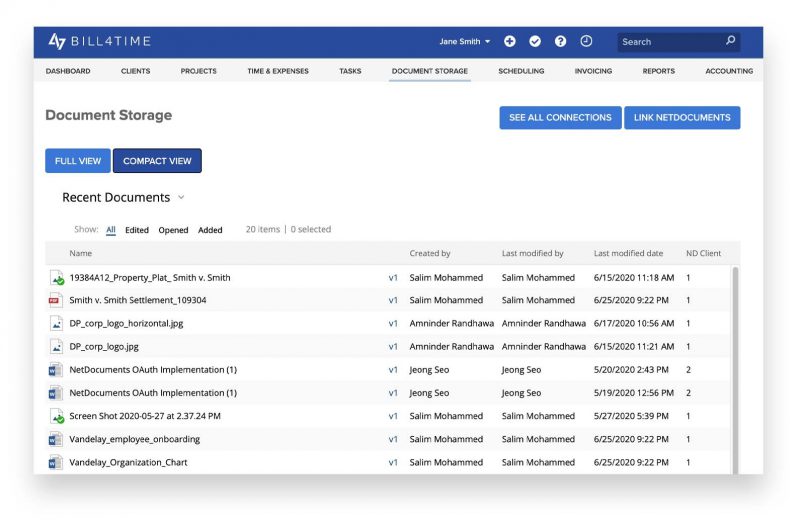
Viewing documents via the Document Storage tab allows all the functionality of NetDocuments with the Full View or Compact View.
Linking Clients and Matters
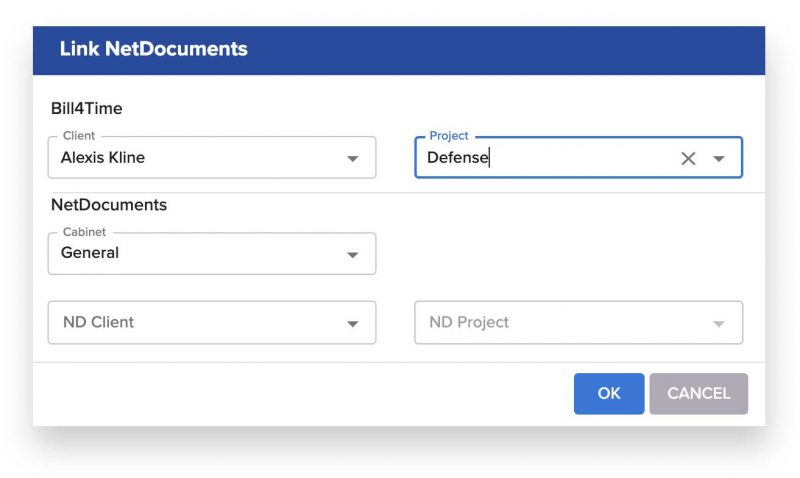
Linking Bill4Time Clients and Matters to NetDocuments Workspaces is made simple with an easy, intuitive interface.
The unique “See All Connections” functionality clearly shows what Matters correspond to NetDocuments Workspaces as well as who created the link and when it was done. This view allows users to easily review or unlink these connections as needed.
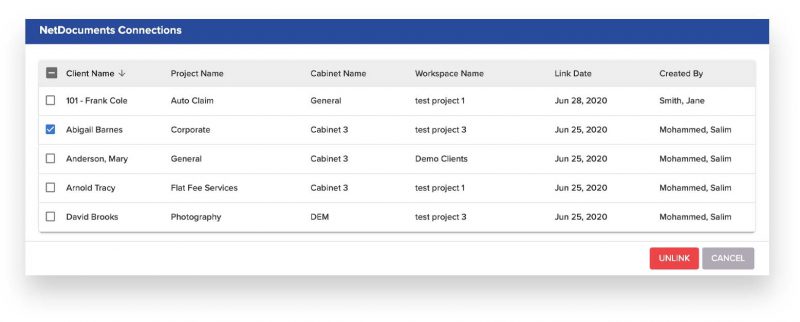
The user can view document connections between NetDocuments Workspaces and Bill4Time Clients and Matters.
Client and Matter Views
Documents stored in NetDocuments are readily accessible in the Client and Matter views. When a user goes to the Client or Matter Documents tab, it immediately loads the NetDocuments view, allowing the user to see and manage their documents right in Bill4Time.
Furthermore, the documents tab under the the Matter shows all documents linked to a specific matter, while the Documents tab under Clients shows all documents linked to a specific client. This is a unique feature where users can see all documents linked to a specific client.
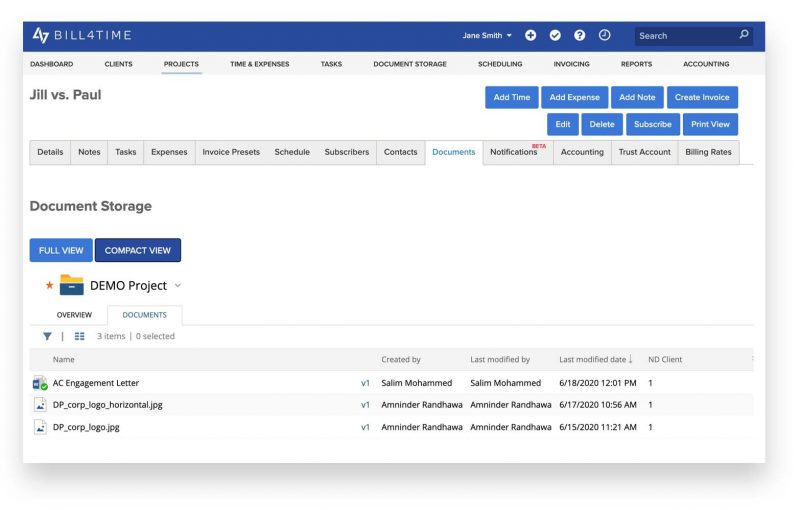
From within a Matter, the user can see associated files in NetDocuments.
Finally, the native NetDocuments function of versioning, document details, and preview are all available from within the Bill4Time app.
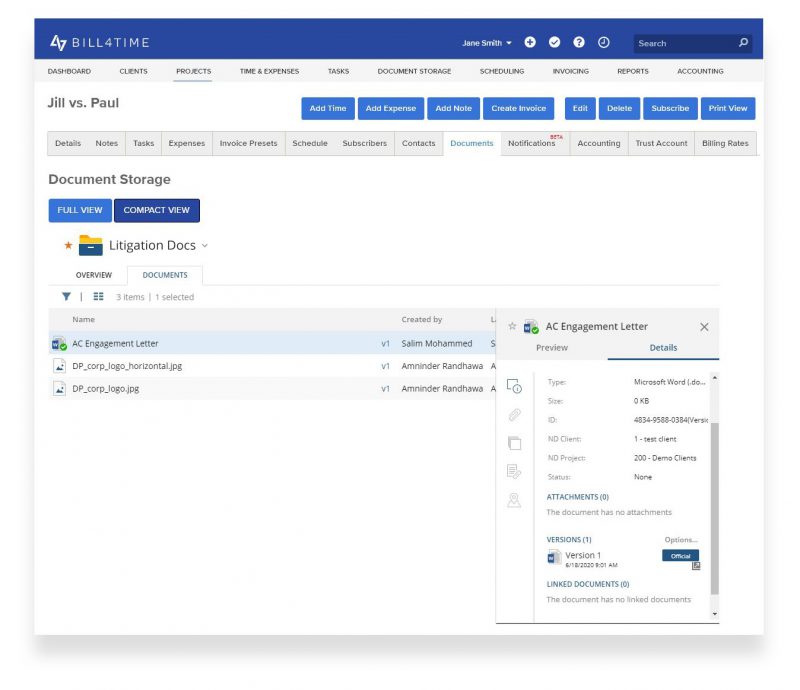
Download, document details, and preview are all available from within Bill4Time.
Tailored to how users work in the app, the NetDocuments and Bill4Time integration is more than a simple connection to the NetDocuments application: it’s built in a flexible way which allows Firms to configure it to how they work. As a result, users will have full control over how NetDocuments appears in the Bill4Time app, including how Cabinets and documents within NetDocuments and Bill4Time are linked.
To learn more, please click here.