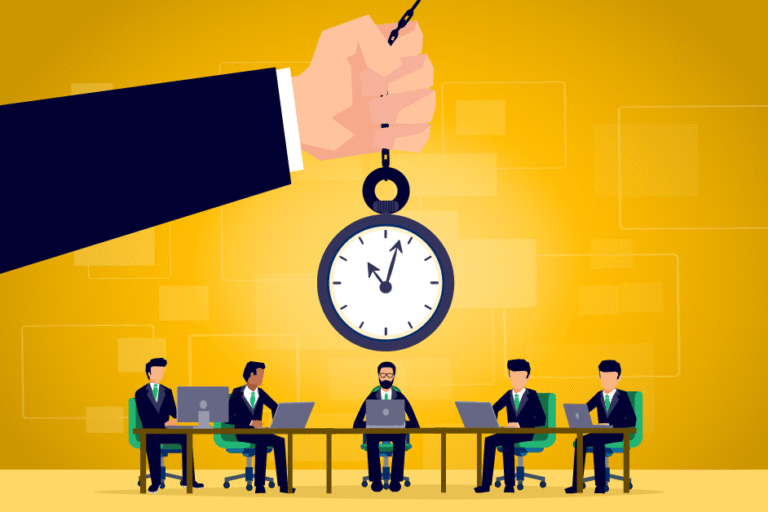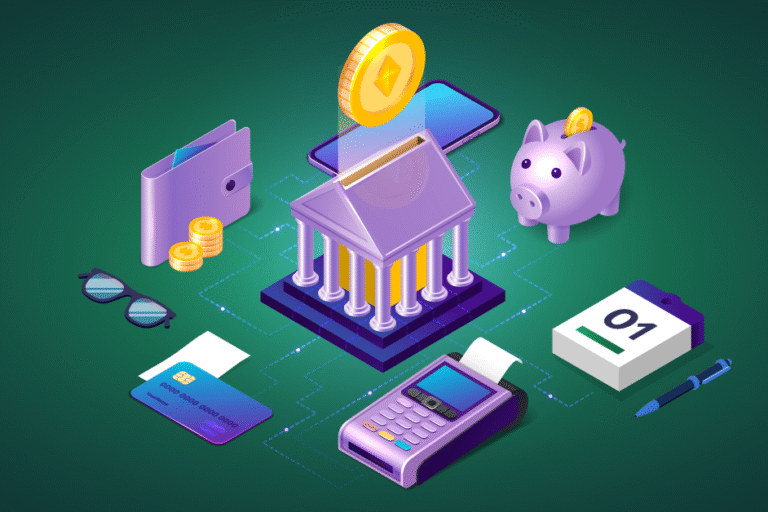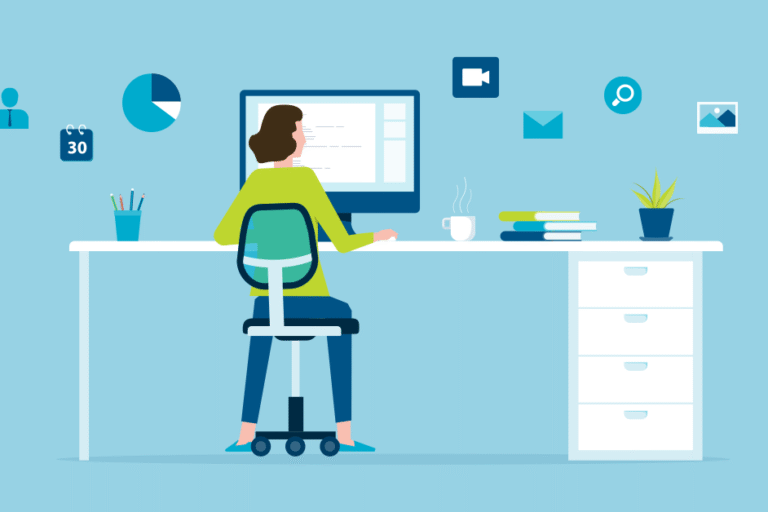Best Practices to Reduce Accounts Receivable
07/01/2021 By Kamron Sanders
The recording for this live stream is available. Register here to access it for free!
We recently released our built-in payments processor, Bill4Time Payments. Whether you’ve already activated online payments in your Bill4Time account or simply looking for more information on how it can support your business, these best practices will help you get the most out of Bill4Time Payments and reduce your struggles with accounts receivable.
If you missed the latest virtual event with our Manager, Customer Success, Kris Holz, you can view the recording below to gain more insight on how Bill4Time Payments can simplify your billing.
Online payments are more than a nice-to-have (3:05)
In today’s world, it’s almost impossible to run a business without relying on some form of technology or online software. Utilizing technology allows your firm to sync with today’s “on-demand” lifestyle which your customer’s have come to expect when conducting business. This makes having online payments an essential part of your business and customer experience. In fact, many consumers have already agreed that digital payments are their preferred payment option.
What separates Bill4Time Payments from the rest? (4:03)
Our built-in payments processor cuts out third-parties and gets rid of the middle man. Simply put, we can offer industry-low fees and transparent, flat pricing that other processors can’t. Bill4Time Payments is accessible right within the Bill4Time platform meaning your payments are secure in one place. Did we mention, we’re 100% compliant with ABA, IOLTA, and all 50 state bar associations for accepting online payments?
Customize your client portal (6:44)
Before you get started with online payments, you’ll want to set your clients up for success. This is done by customizing the client portal and activating the appropriate settings. Admin users can easily set up automatic invoice notifications for clients, control the client dashboard to make certain items viewable to the client such as payment history or current balances. Taking just a few moments to customize your client’s experience with the portal will allow for a more secure experience and enable them to pay you faster.
Sending invoices and your client’s experience (9:00)
Sending an invoice to your clients has never been easier! With Bill4Time Payments, you can easily create customized invoices that will display a “Pay Now” button, giving your client the prompt to securely pay online. If they’ve already set up their client portal, they will receive an email notification to login and pay with a new or previously stored payment method. Clients have the option to pay with credit card, eCheck via bank sign-in or eCheck via account and routing numbers.
Access a high-level overview of your payments (13:00)
Once approved, you will notice a “Bill4Time Payments” tab within your Bill4Time account. In this tab, you can quickly monitor what payments are coming in and out. You’ll be able to see the status of individual payments, the amounts, and which project they originated from.
Easily request electronic retainer payments (14:33)
Bill4Time Payments takes it one step further by offering electronic advanced fees or trust payments. Simply send any client in Bill4Time an email containing a link which will direct them to pay their retainer or advanced fee payment to any bank account connected to Bill4Time Payments or operating account.
Getting started with Bill4Time Payments is simple
In just a few simple steps, your company can be on its way to offering hassle-free online payments. Our 3-step application process is easy to complete and can be found right in your Bill4Time account at no additional cost.
If you’re not already a Bill4Time user, you can get a free custom demo to learn how our practice management software can help you better manage your business.
Learn more about how Bill4Time Payments can reduce accounts receivable and exciting upcoming feature releases by watching the recording below.