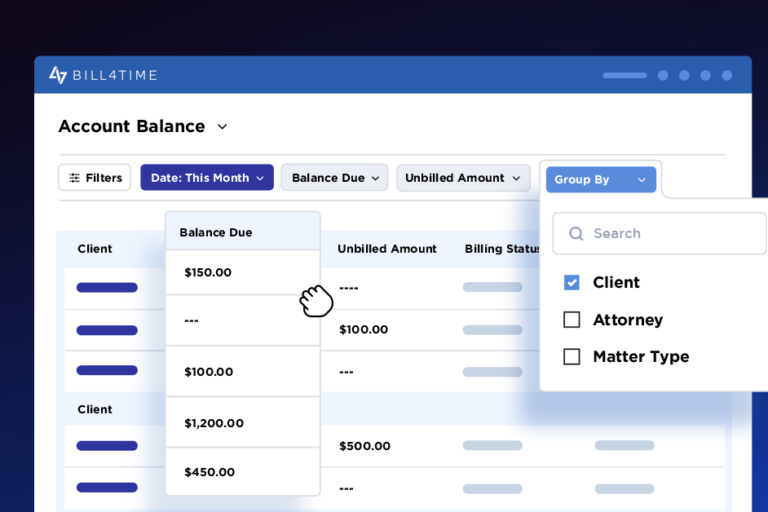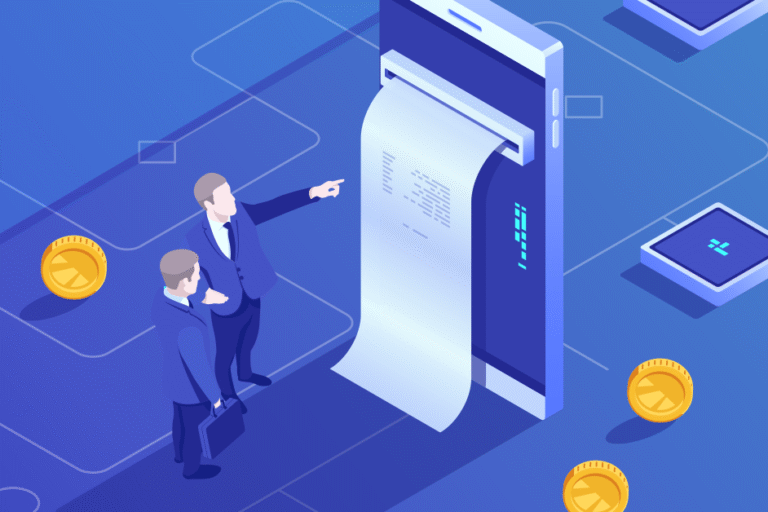Time Billing Just Got Easier – Bill4Time for iPad is Here!
06/14/2013 By Bill4Time Staff
We’re excited to announce that Bill4Time for iPad is now available in the iTunes App store! We’ve made it even easier for you to stay connected and productive no matter where you are. Bill4Time for iPad allows you to manage your time and clients on the go.
Here is just some of what you can do with Bill4Time for iPad:
- Create and edit time entries, internal time entries, and expense entries
- View, edit, and create new clients and projects
- View entries and client information even when you don’t have an internet connection -entries created while offline will be automatically uploaded next time you are online
Sound good so far? Let’s dig a little bit deeper.
Feature spotlight: Tracking Time on your iPad
One of the most important things you’ll need to know for billing and productivity is the time spent on projects. Tracking time on your iPad is simple with our sleek interface. The Entries Dashboard gives you a summary of your billable hours, total hours, and total expenses for the week. You can also browse for specific entries. When creating an entry you can save unfinished drafts for later, record labor time, travel time, and billable time, bill at your regular or overtime rate, and more.
If you’re an iPad user already using Bill4Time online or with our other apps, make sure you check out the new iPad app and get totally synced. If you’re not already using Bill4Time and you like what you’re seeing, maybe this is the reason to get started – we think you’ll be a fan!
Download the iPad App Today
Download Bill4Time’s iPad app now from the iTunes App Store and login with your Bill4Time account.
Did you know we also have mobile time billing apps for iPhone and Android devices?