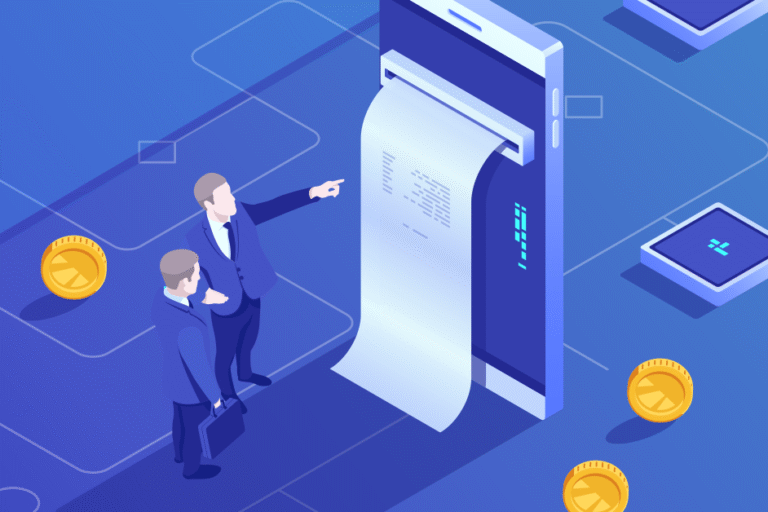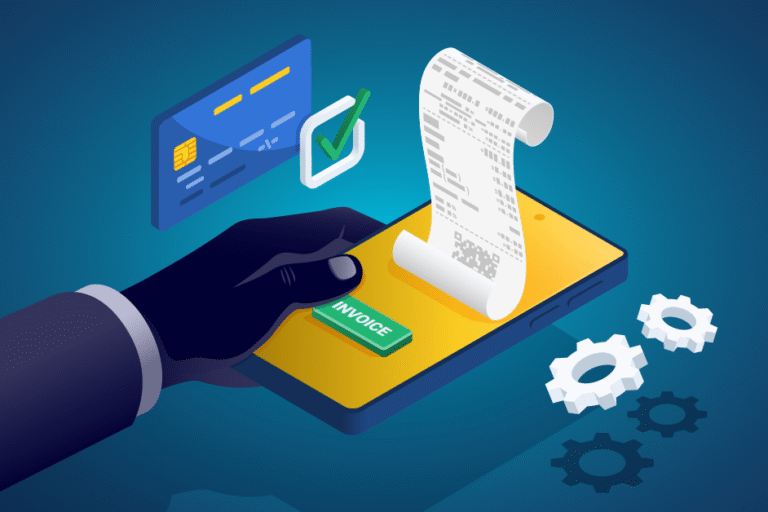File Tree Structure Use Cases for a New Firm Setting Up Document Storage
11/14/2018 By Bill4Time Staff

Could you do it?
If you had to, could your law firm go paperless today? If you launched a new firm, could you set up document storage, complete with dos and don’ts, in minutes?
It’s not as simple as it sounds.
Yet it’s something that every firm needs. Your document storage system provides your team with the data, access and controls needed to grow your firm.
“It’s a bad idea. You should focus on the advocacy”
It’s what your clients want.
They want you to represent their interests in the best manner possible. This is the common objection that’s made by purists. And you know what?
They’re right.
But that doesn’t mean what they think it means. Setting up document storage is the silent hero of advocacy. When you have data, you have the tools you need to represent your client’s interests fully, properly. This is the part many seem to miss.
Document storage is a part of advocacy.
I know, this sounds like a hard sell at first glance. In reality, it’s actually the opposite. Proper document storage sets the stage for outstanding (and profitable) legal work.
Here’s how.
- Your attorneys won’t waste 11+ hours a week sorting through their document management challenges.
- You’ll avoid the financial losses that come from non-billable work due to poor document storage/management
- Your firm will be better prepared for the legal matters you take on
- Ready access to more data means you’ll outperform/win a high(er) percentage of the cases, matters and projects you take on
- The firm’s productivity will increase. You’ll get more client work done
- This will attract more clients and more client work which will…
- Dramatically increase your firm’s billables (and profitability) as a result
It’s a virtuous cycle.
And it all stems from, you guessed it, excellent document management and storage protocols.
Do you have the storage + protocols you need?
Customization, flexibility, these are the enemy.
They’re not absolute enemies in the sense that they’re things you should avoid. They’re conditional enemies when they’re mismanaged or mishandled.
Mishandled how?
Software providers tout customization and flexibility as a compelling value-add. You should be free to run your firm your way, they say.
This is dangerous.
You know the law. You, more than anyone, understand the legal expectations and requirements placed on you. The heavy burdens you’re required to carry.
Like what?
A recent study found 70 percent of IT managers surveyed “know or believe that users have business data in their own personal file-sharing accounts.”
This is a disaster.
If your firm handles protected health information (PHI) on behalf of a client, you generally fall under the business associate classification.
You see where I’m going with this, right?
You’re (probably) responsible for protecting and securing PHI data. What if you take on a financial services client? You’re expected to provide assurances to your client even if you’re not required to comply with privacy obligations.
Now juxtapose the two.
- 70 of IT managers know users have private business data in their own personal file-sharing accounts
- Your firm is required, as a business associate, to comply with specific HIPAA requirements
What does non-compliance mean for your firm?
What specifically does non-compliance mean for your client? For the other clients in your roster who depend on your firm’s outstanding work?
Document management is a (silent) component of advocacy.
There’s more.
You know it. I know it. How do you set your document storage system properly?
Focus your firm on the present, not the past
It’s a massive undertaking.
Migrating your data and documents from your existing storage system is a massive undertaking. Setting up document management – importing all of your files, assets and documents – it’s a lot like spring cleaning. It’s tedious, difficult and takes time.
A better option? Stick with the present for now.
Picture this use case.
Use case #1: The semi-established corporate firm
David runs an existing corporate law firm. He’s just made the switch to a document management system. He’s excited as this will give his team ready access to his firm’s scattered data.
He’ll need…
- A solid folder/file naming convention. If he’s running an established firm with a solid folder/file tree structure, he should use what he already has. No need to reinvent the wheel as that will require more training. See my [previous post] for details.
- Transfer existing conventions to his new document storage system. He’ll want to fill in the blanks here. If he’s going paperless for the first time, he’ll need to create rights and permission protocols. Can junior associates access unrelated projects? What do senior associates have access to? Partners?
- Start with the present then work your way out. If he decides to import documents from the past he needs to pace himself. He would be wise to scan, index and migrate things over slowly. To avoid burning his team out at all costs. He’ll work through share drives, Outlook, Box, desktop and server locations as needed. Scan paper documents in, incrementally.
It’s prudent and sustainable.
Instead of chasing down a colleague who drafted that services agreement four years ago, his associates will be able to search for what they need. His firm’s productivity will improve as he focuses on the present.
Use case #2: New virtual law firm
Carla is preparing to launch her virtual law firm. She’d like to recruit personal injury attorneys and clients in four states. In order to achieve traction her firm will need four things:
- Systems and procedures (e.g. practice, security and document management protocols) for her firm. She’ll need software that works with the guidelines she has in place.
- Cloud-based software (e.g. practice management, document storage/management) to operate her firm remotely.
- A secure online portal to communicate with clients remotely.
- Virtual assistants and freelance specialists (e.g. attorneys, paralegals) to handle the overflow of work.
Here’s the problem.
Left unchecked, each attorney will apply their own file/folder naming conventions. Productivity will quickly and rapidly decline. Timekeeping and invoicing will deteriorate into chaos. If Carla wants to hit the ground running step one is key.
She’ll take the time to:
- Outline compliance and legal requirements for the firm at the Federal, State, Local and Client level.
- Define user roles and permissions for her practice and document management software.
- Outline the rights and responsibilities of each user role.
- Outline how these roles and responsibilities will help to maintain compliance.
- Create templates for a variety of use cases including client/matter folder structure, file naming conventions, acceptable file formats and more.
She’s decided to modify a folder template (see below) and make it her own.
- Client name
- Matter name
- Admin
- Notes and research
- Client documents
- Third party documents
- Witness and exhibits
- Correspondence
- Costs
- Discovery
- Experts
- Drafts
- Pleadings
- Notes
- Trial preparation
- Accounting
- Retainer (or agreements)
She’s created a simple and straightforward file naming convention that maximizes accessibility and clarity for each of the associates involved.
Date | Client | Matter | Abbreviation | Description
160823_SpaceX_Litigation_LTR.Meet and Confer re.BC554258
Finally, Carla’s outlined where both created and inbound files go once they’re received or developed on behalf of a client. She outlined user rights and permissions ahead of time, so she stays on top of compliance requirements.
Can you see what’s happening?
Her remote attorneys aren’t confused or surprised by the data, documents or requirements that come in. Carla offers consistent reminders about her firm’s naming conventions.
Her software/tools maintain the firm-wide boundaries she’s set which means…
These firms can focus on the advocacy
They’ve realized the truth.
Gartner found that most law firms are missing almost 50 percent of their data. Eighty percent of the intellectual property a firm handles is communicated with or stored via email.
This doesn’t serve your client’s interests.
Proper document storage/management is a (silent) component of advocacy. Your clients expect you to represent their interests in the best manner possible. That includes managing and protecting their data.
You’re an excellent attorney.
But without proper systems and procedures, without document management, you can’t provide clients with the exceptional care they need. Document storage is the unsung hero of advocacy. Ready access to data gives you the ability to represent your client’s interests fully.
Take the right approach and your firm will have the data, access and controls needed to grow quickly.