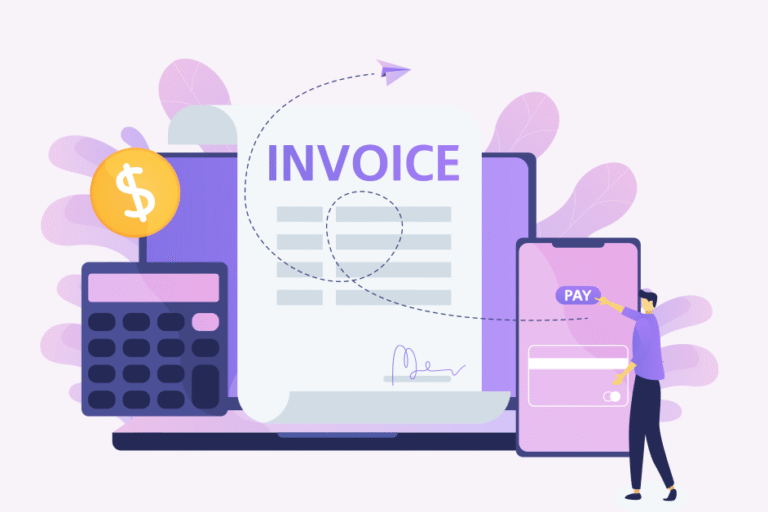How Do Lawyers Use Time Management?
04/25/2024 By Taylor Dahlem
Efficient time management allows attorneys to handle their caseloads effectively by setting clear priorities and deadlines while also preserving time for unexpected client needs. By segmenting their day into dedicated time slots for research, casework, client consultations, and administrative tasks, lawyers can maintain a balanced schedule that maximizes productivity.
Incorporating legal time tracking software becomes a powerful asset in this context. This technology simplifies logging billable hours and supports the broader practice of time management itself. It ensures that each consultation, each period of research, and each administrative action is accounted for and billed accurately.
Continue reading to discover strategies that fine-tune time management, how software can help, and a few billable hours best practices for better time management.
Why Is Time Management Important for Lawyers?
Lawyers rely on time management to ensure they can dedicate appropriate attention to each case and uphold their professional responsibilities. From client communication to court appearances to firm responsibilities, lawyers have to juggle a lot of responsibilities each day — not to mention hitting target billable hours in many firms.
But how many hours does a lawyer work per day? Working hours for lawyers can vary widely. Those employed by large firms often face weeks that can stretch to 66 hours, requiring exceptional organizational skills to manage such a demanding schedule.
In smaller and medium-sized firms, lawyers may experience a bit more variability, with workweeks ranging from 42 to 54 hours, which still requires careful planning to balance case work with administrative duties. Lawyers in government agencies typically align with a standard 40-hour workweek, though the nature of legal work can extend these hours at times.
No matter the setting, lawyers must be adept at organizing their schedules to meet case deadlines, prepare for appearances, and meet the needs of their clients, who may require assistance at any hour. It is a balancing act that calls for meticulous time management, especially for those who provide on-call access to their clients around the clock.

What Do Lawyers Do Most of the Day?
For lawyers, the rhythm of a workday is guided by the need to balance a broad array of tasks with the precision and urgency that the legal profession demands. Whether drafting documents, conducting client meetings, or managing unexpected challenges, effective time management is the thread that ties these varied responsibilities together.
A lawyer’s day often comprises:
- Communication with clients and peers to keep cases moving forward.
- Consultations that help lawyers understand client needs and formulate legal strategies.
- Serving as a trustee or advisor, roles that require careful time allocation to honor commitments.
- Court appearances, where efficiency is key to file or present case materials promptly.
- Preparation of legal documents, which demands focused blocks of time for meticulous work.
- Research into case law and evidence, requiring uninterrupted periods for in-depth analysis.
- Oversight of support staff to delegate tasks appropriately and ensure firm-wide coordination.
- Collaboration with opposing counsel, which often involves back-and-forth negotiations.
- Fine-tuning settlement agreements, a task that combines analytical skills with timely execution.
- Formulating arguments for court, a process that blends creative thinking with strategic planning.
Managing such diverse and complex tasks, lawyers find that time is one of their most precious resources. The ability to quickly shift focus between tasks, while ensuring each receives due diligence, is facilitated by robust time management strategies.
Without proper time management, organization, and a sense of prioritization, it’s easy for time to slip away while multitasking. Thankfully, software like Bill4Time empowers attorneys to track their time with precision, allocate tasks with clarity, and schedule their commitments effectively, enabling them to focus more on their clients and less on the clock.
See how Bill4Time can support time management for lawyers with a free trial.
Time Blocking for Lawyers (With an Example)
Multitasking is one of the biggest challenges for lawyers and can waste more time than it saves. It’s natural to juggle tasks and flip between client calls or firm emails, but that’s the enemy of productivity. When you’re interrupted, it takes time to get back into what you were doing — losing precious minutes each time.
Time blocking, also known as block planning, is an effective productivity technique that limits distractions and interruptions by dividing the day into blocks of time with specific activities in each block. Your time is predetermined, allowing you to focus completely on each task at a time before moving on to the next.
Some benefits of time blocking include:
- Enhanced productivity: Time blocks encourage complete focus instead of multitasking, so you can avoid distractions and interruptions to complete your work faster.
- Better organization: With advanced planning, time blocks ensure that you account for all the tasks you need to complete, in order of priority, and stay on top of important work.
- Increased control: While you can’t control every interruption that may come your way, time blocking gives you more control over how and when you complete your work.
- Improved focus: Building in time for deep thought with important tasks protects your time, gives you the freedom to focus completely, and keeps you from rushing and making mistakes.
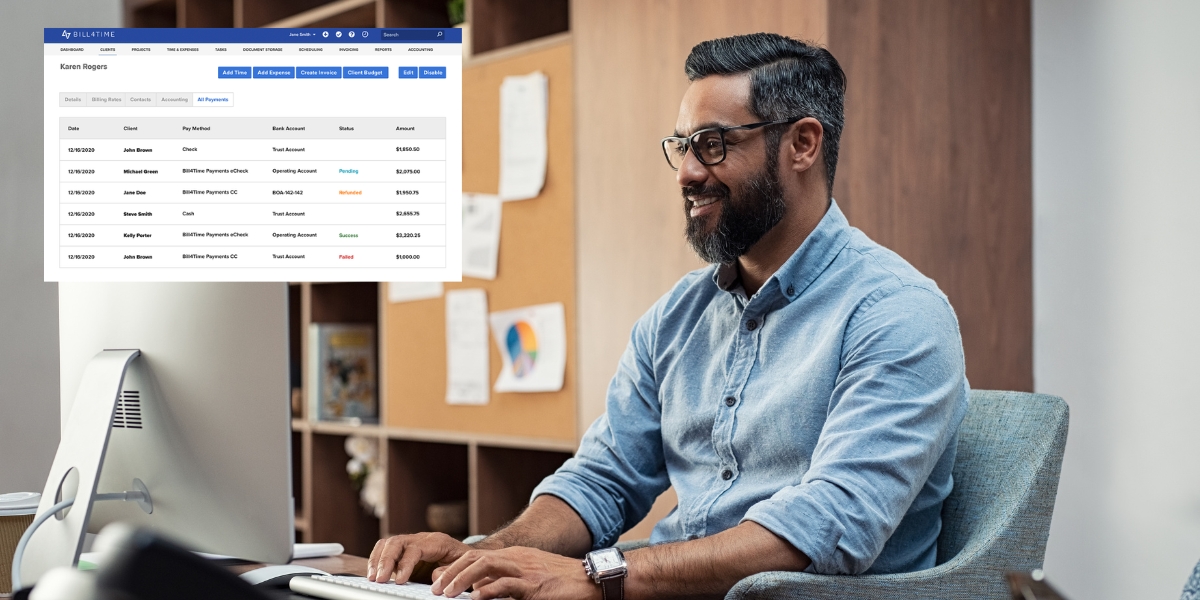
Here’s an example of a time blocking for lawyers template that outlines a typical day in a law firm with time blocks:
- 8:00-8:30 am – Review of daily goals and key tasks.
- 8:30-9:00 am – Check emails for overnight developments.
- 9:00-10:00 am – Deep dive into case research for upcoming litigation.
- 10:00-10:15 am – Take a short break, which can increase productivity.
- 10:15-11:00 am – Client consultations, offering advice and updates.
- 11:00-11:15 am – Time reserved for returning calls or addressing urgent emails.
- 11:15-12:00 pm – Preparation for afternoon meetings or court appearances.
- 12:00-12:45 pm – Lunch.
- 12:45-1:00 pm – Quick catch-up on correspondence.
- 1:00-2:00 pm – Drafting or reviewing legal documents
- 2:00-3:00 pm – Meetings with colleagues or support staff to align on tasks.
- 3:00-3:15 pm – Short break to recharge.
- 3:15-4:00 pm – Continued case work or document drafting.
- 4:00-4:15 pm – Administrative tasks and team updates.
- 4:15-5:00 pm – Planning for the next day; setting up tomorrow’s priorities.
- 5:00-5:30 pm – Final email check to ensure all urgent matters are addressed.
This template provides a detailed and structured outline that also includes buffers and breaks, acknowledging the need for flexibility in a lawyer’s dynamic day. If this schedule feels too rigid, you could also create one with wider time blocks that offer a bit more flexibility, like this:
- 8:00-9:00 am – Begin the day with planning and reviewing urgent communications.
- 9:00-12:00 pm – Block for client consultations, case research, and document drafting.
- 12:00-1:00 pm – Lunch and personal time to refresh.
- 1:00-4:00 pm – Continued case work, meetings, and collaboration with staff.
- 4:00-5:30 pm – Administrative tasks, review for the next day, and closing out communications.
Your day-to-day tasks may differ, but this example shows how time blocks can be used to group similar tasks together, organize your day, and stay on track with your priorities. If you run a firm with multiple lawyers, you may even consider implementing time management training for lawyers to encourage this practice throughout your firm.
Taking Control of Your Time With Bill4Time
Time management skills and techniques are useful on their own, but you can work even smarter and give more attention to your billable time with legal practice management software like Bill4Time. With an array of features to simplify workflows and maximize productivity, you can manage your time better and ensure you’re always on top of urgent tasks.
Bill4Time has features like project-level task lists to create and assign tasks for specific projects or cases, organize them by priority, and delegate them to the appropriate team members. With automated workflows that are customizable to your firm, every member of the team is aware of their responsibilities and due dates from intake to completion.
To save even more time, you can convert any of your completed tasks into time entries, ensuring that you capture every minute of billable time.
Want to experience Bill4Time for yourself? Sign up for a free trial to explore features and see how Bill4Time can improve your firm’s time management and productivity.