New Feature Set – Task Management: Tasks and Task Workflows
08/28/2018 By Bill4Time Staff
 Update 10/9/2018:
Update 10/9/2018:
Task and Workflows is now out of beta. The features are now available. Bill4Time customers on the Time & Billing plan now have access to the ‘Tasks’ feature. All higher-tier plans now have access to Tasks _and_ Task Workflows.
To upgrade to a higher tier please reach out to Bill4Time support.
Bill4Time Task Management Features
Your company’s operations consist of tasks that must be completed on a daily, weekly, monthly, or yearly basis to ensure that it runs smoothly. If these processes aren’t standardized, you’re inviting chaos and ambiguity into your firm’s operations. Every business, including law firms, can benefit from developing a structure to their most common actions and procedures.
Bill4Time’s Tasks and Workflow templates feature is designed to make keeping track of your top-priorities simple and straightforward. Beginning with an individual task, you can define the scope, methods, and provide detailed instructions, for an action needing to be undertaken – and then assign that task to be completed on behalf of a client and delegated to an associate.
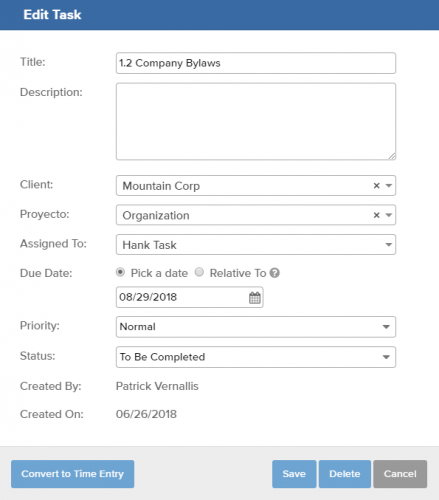
Some projects have several moving parts and may be better captured among several tasks that are to be completed in a specific sequence – this is where Task Workflows are used. A Task Workflow is a group of individual tasks that are a component of an overall project. The individual tasks contain bite-sized actions that incrementally contribute to the project. These individual tasks may be sequenced, prioritized, and assigned across teams to ensure the proper resources are utilized for each task.
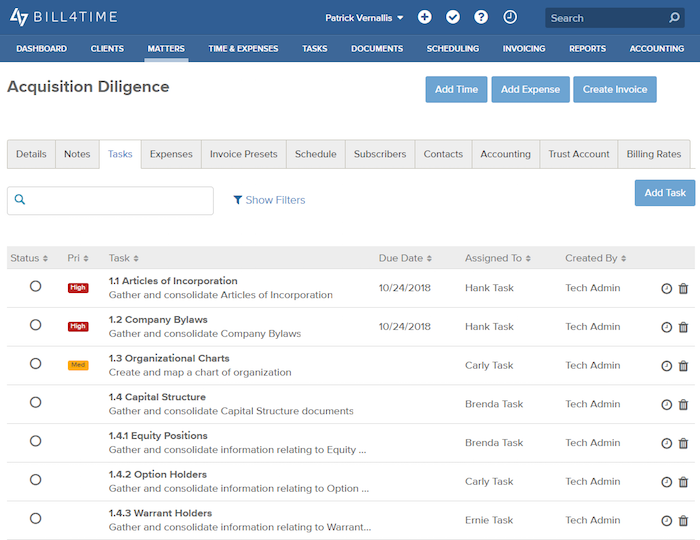
Once a Task Workflow is created, it can be used again for a new project of the same type. By designing a standard workflow of tasks for projects that involve performing similar actions, you’ll know the concise status for a project and can then determine if an important document has been researched, drafted, and whether your firm is on track to meet a deadline.
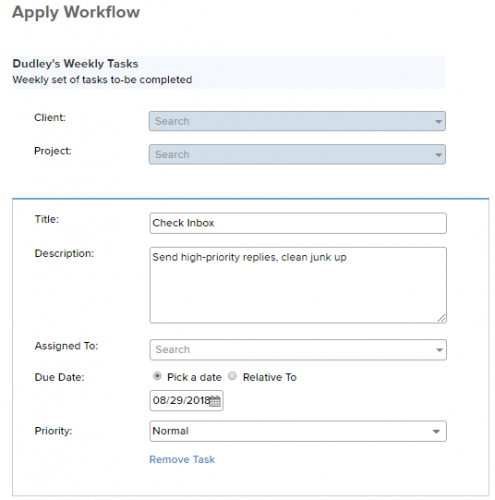 As an experienced practitioner, you know that while each client may be unique – their projects can often be handled in the same way. Even though you’re designing a workflow for projects you expect to handle similarly, the Task Workflows setup allows you to account for variations in the client and project. So if you need to observe a holiday, an expedited time frame, or delegate beyond the norm – Bill4Time’s Task Workflows feature enables you to apply a workflow and override the template of tasks to better align each task to any unique needs of a project.
As an experienced practitioner, you know that while each client may be unique – their projects can often be handled in the same way. Even though you’re designing a workflow for projects you expect to handle similarly, the Task Workflows setup allows you to account for variations in the client and project. So if you need to observe a holiday, an expedited time frame, or delegate beyond the norm – Bill4Time’s Task Workflows feature enables you to apply a workflow and override the template of tasks to better align each task to any unique needs of a project.
Every task — especially those you’ve delegated — requires rules that define the scope, quality, and methods to be followed. If you don’t standardize these rules, you can’t have visibility over whether you’re ensuring quality and reducing human error. Standardization means that your employees have an established, time-tested process to use. When done well, standardization can decrease ambiguity and guesswork, guarantee quality, boost productivity, and increase employee morale.



