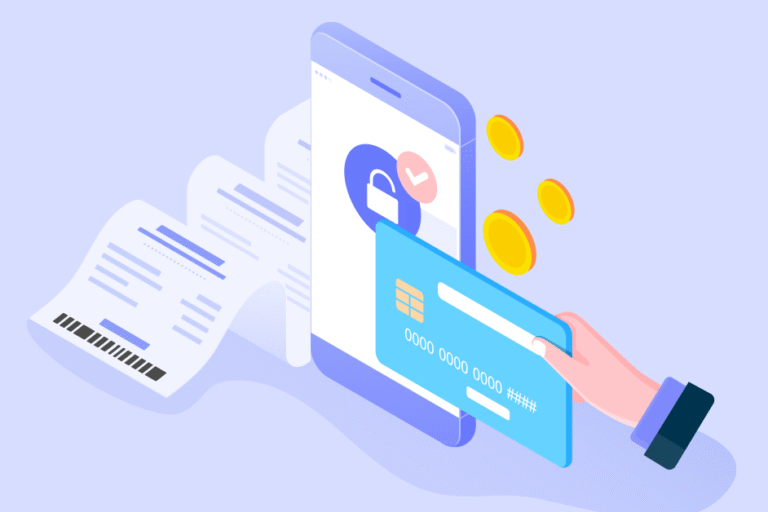New Features: Email History, Customized Client IDs, and More
11/22/2011 By Bill4Time Staff
Additional Emailing Features
Now you can email your invoice to as many contacts as you like. Bill4Time has now added a CC field to the Email Invoice screen. Choose from your Contact Management list or just type in an additional email address, and separate them with a semi colon and a space.
Bill4Time also provides email history. Hover over any envelope icon, and see either the date and email addresses that the invoice was sent, or the status that the invoice hasn’t been sent yet. Click on that envelope icon and see the full details of the email history for this invoice.
Contact Management Centralized
Add your contact in Bill4Time once, and you don’t have to put it in again. Click the blue “Clients” tab and then click the “Manage Contacts” button. Here you can search through ALL of your contacts in one place. Add or remove them from specific clients or projects. They’ll still stay in the Contact Management list until you delete the contact all together.
Edit Contractor Rates
Just like you can change contractors’ billable rate per client or project, you can now change the contractors’ rate to your company. Now your Bill4Time system can reflect the contractor’s rate change on the client or project level. Learn how to edit your contractor’s rates here.
Customizable Client IDs
With the latest system update, you can now choose your own client identification numbers. The numbers will be displayed in the Client Management list and throughout the entire system. Learn how to edit client IDs here.
Invoice Summary Flexibility
Now you can split up your invoice summary to apply to just the labor, just the expenses, or both individually. Learn how to apply an invoice summary here.