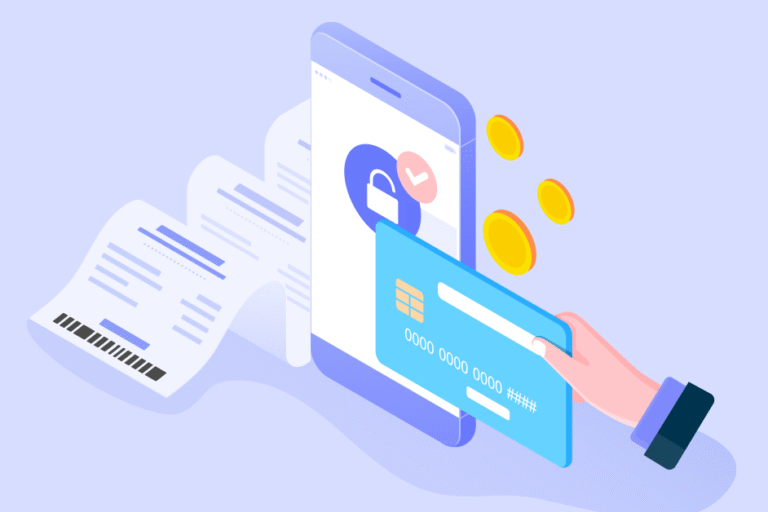Release Notes: August 2018
08/02/2018 By Bill4Time Staff
The  Bill4Time product team releases new and enhanced features, system improvements, and bug fixes several times per week. Organized by month, the Release Notes blog series will highlight all the changes we’ve implemented, so you can easily stay up-to-date on what’s new. If you have a question, feedback, or an idea – please leave a comment below!
Bill4Time product team releases new and enhanced features, system improvements, and bug fixes several times per week. Organized by month, the Release Notes blog series will highlight all the changes we’ve implemented, so you can easily stay up-to-date on what’s new. If you have a question, feedback, or an idea – please leave a comment below!
Take a look at what we’ve released this August:
Updated 8/28/2018
Payment Received Date Error – Our developers have identified and resolved an error where after editing a payment, a form validation check was improperly rejecting a payment received date set before an invoice applied date. This issue is now resolved for all users and all browser types.
Task Workflows – We have released our Task Workflows Beta functionality. To learn more about this feature Please Click Here
Updated 8/22/2018
Dashboard Widget Order – Thanks to user feedback, we have identified and resolved an issue where Dashboard Widgets were reverting to the default order instead of observing the user’s custom design. This issue is now resolved for all users and all accounts.
Remaining Invoice Balance in Batch View – You are now able to view the calculated balance of an invoice (in addition to the invoice total amount), as well as the balance of an entire invoice batch. This is a quick and easy way to see if partial payments were made to an invoice. And this will assist firms in tracking their invoices setup to receive installment payments
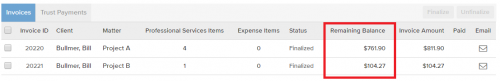
Updated 8/9/2018
Tax Report Update – We have identified and resolved an issue on the Tax Report where certain entries were considered taxable when they should not have been included on the report. This issue is now resolved for all users and all browsers.
Updated 8/7/2018
ABA Task Summary Report – We have updated the name of the Task Summary report to be the ‘ABA Task Summary Report’ – no functionality change, we have only updated its name.
Updated 8/2/2018
Applying Payment – Our developers have identified and resolved an issue where project-specific payments were permitted to be applied to multi-project invoices. This change only applies to the ‘Apply Payment’ button found under the Payments tab when looking at an invoice’s details.
Question or comment about a change we’ve made?
Please contact Bill4Time Support by Email or phone: 877-245-5484