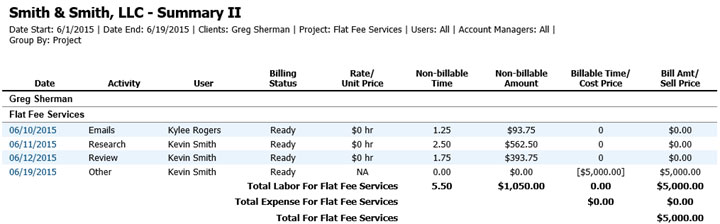Tip of the Week: Reporting
06/26/2015 By Bill4Time Staff
Summary II & How It Can Benefit You!
 The new Summary II Report generates comprehensive data for time and expense entries, including both billed and non-billable amounts. It can even group by User, Client or Project. The flexible and intuitive report filters allow you to drill into your account and access detailed data. Moreover, with these multi-group options, it enhances your ability to draw meaningful conclusions from the totals of these groupings.
The new Summary II Report generates comprehensive data for time and expense entries, including both billed and non-billable amounts. It can even group by User, Client or Project. The flexible and intuitive report filters allow you to drill into your account and access detailed data. Moreover, with these multi-group options, it enhances your ability to draw meaningful conclusions from the totals of these groupings.
This report is designed to highlight the total non-billable amounts versus billed amounts. When working with Flat Fee or Contingency projects, you are defaulted to track the hours worked, but not bill for them. For the Flat Fee Services project in the screenshot below, you can see the amount of hours worked in the Non-Billable Time column with the amounts they are worth in the Non-Billable Amount Column. This allows you to track the non-billable totals versus the totals you are actually billing your client.
This is a great way to see if service agreements remain economical or if you might be spending more time on a project than originally allotted.
The Summary II Report is just the start of our reporting offerings. Bill4Time offers comprehensive reporting that helps you better manage your business. Choose from a variety of reports:
- Get quick access to all accounting activity, outstanding balances, work-in-progress and aging reports.
- View time, expenses, file uploads and note entries to get you fully up to speed on all client activity.
- Calculate time and expenses by user, client or project.
- Access time entries and expenses within a specific time frame.
- Review the productivity of your organization month-over-month, year-over-year.
- Analyze user activity, efficiency, expenses, schedules and internally tracked time.
We are constantly adding to our reports library. Learn more about Bill4Time features on our Support page.