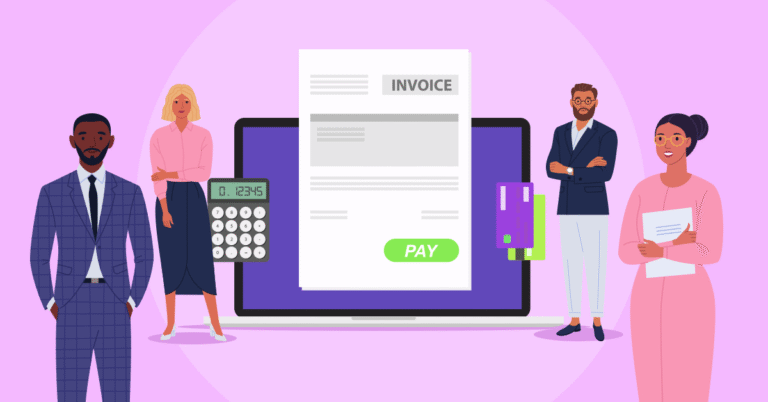
Simplify Accounting with Bill4Time’s Automatic Payment Allocation
04/12/2023 By Allison Lemasters
As a business owner, you have a variety of skills that make your business successful. The knowledge of your services, your expansive prior experience, and passion for your business. Out of the many business operations, one that some may shy away from is accounting, but it doesn’t have to be scary or seem impossible. If accounting is taking up a majority of your time, the simplest answer could be accounting software. Bill4Time simplifies your accounting to free up time that you can dedicate to other areas of your business requiring your attention.
Let’s dive into our payment allocations feature and discuss how Bill4Time has made it easy for your business to get paid in full and faster.
What is payment allocation?
Payment allocation is when a payment has been applied to an invoice line’s balance on a certain account. As a business, keeping up with your accounting is important to maintain the reins of your income and spending.
In layman’s terms, when you apply a payment from a client to an account or invoice, you essentially tie both the payment and the account together. Keeping track of the spending and payments with specific accounts is crucial to staying on top of your accounting. If you discover a client is behind on a payment, you can catch it quickly rather than months down the road.
Importance of Payment Allocation
Payment allocation is important for a variety of reasons. If you properly allocate payments to your business’s invoices, your reports will be much more accurate. This allows you to make well-informed decisions when it comes to the future of your business.
Having an updated and clear report of your business income allows you to easily run reports, get information on your business, and even make filing taxes easier.
As a business owner, you should be focused on the big picture decisions. Payment allocation frees up your time from chasing payments and instead allows you to focus on the important tasks for your business. Most businesses find that clients pay quickly if given an online payment option.
How to Automatically Allocate Payments in Bill4Time
Allocating payments in Bill4Time is easy because we understand how important this step in your billing process is. Getting paid in full and on time is key to keeping your business running efficiently. Here’s what it looks like to allocate payments within Bill4Time.
In order to allocate payments, you first must send an invoice to a client. As soon as an invoice is sent to your client, any payment made towards that balance will automatically be allocated to the account tied to the invoice, no further action needed on your end.
Your client will receive an invoice that looks similar to the picture below. All they have to do to start the payment process is select the “Pay Now” button.
After they initiate payment, they’ll see a payment screen to enter their payment amount and first and last name. Once they do, they will be taken to a screen (like the one below) to enter their payment details and submit payment.
Once an online payment has been processed, all payment information will be automatically displayed in your Bill4Time account and the allocation will be complete.
In the event that you receive a paper check, or one off payment not directly attached to an invoice, you can manually allocate payments on the accounting tab in Bill4Time.
You can receive and apply payments faster and easier in multiple places with Bill4Time. You can learn more about receiving and applying payments in your account by reading our help article, Receiving and Applying Payments to Client Accounting.
This process is quick and easy, allowing you and your clients to enjoy the added benefit of streamlined online payments. Whether they use eCheck or a credit card, clients can pay in just a few clicks and you get access to your funds.
For law firms, maintaining compliance is vital to keeping your business credible and reputable. Bill4Time Payments is 100% compliant with the American Bar Association (ABA), IOLTA, PCI, and all 50 state bar associations. Payment allocation in Bill4Time has a butterfly effect. It makes accounting and billing easier, syncs data easily, and matches payments to client accounts so you can focus on other business operations that need your attention.
You can find more information on payment allocation and learn about other features Bill4Time has to offer by getting a custom demo today.



