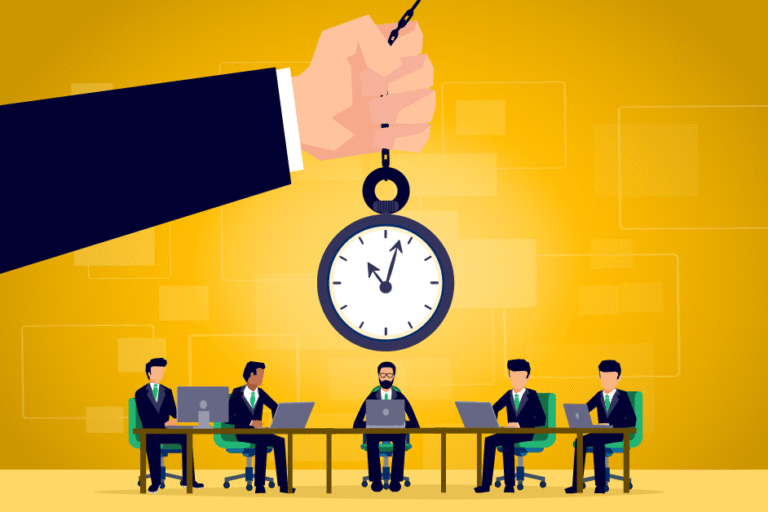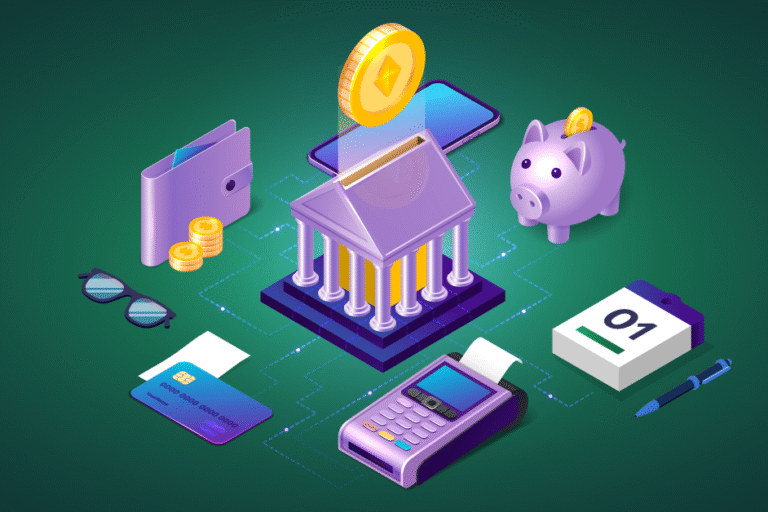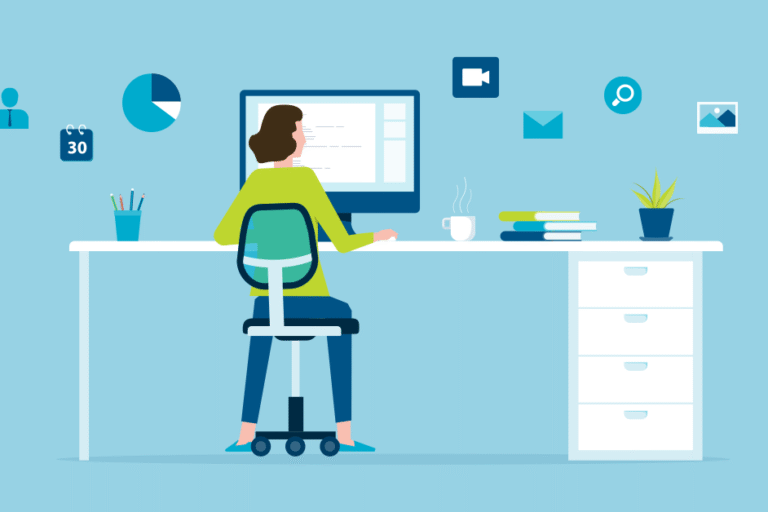5 Tasks That Every Lawyer Should Automate
06/26/2018 By Bill4Time Staff

Automation is an ever-growing topic among workforces all over, and the legal industry needs to follow suit in order to reap the benefits of:
- Saving time – Automation tools work to handle certain tasks for you, so you don’t have to spend extra time doing it yourself.
- Cutting down on human error – Using an AI tool can help cut down on the human error that negatively affects your level of service, as well as your bottom line.
- Being more organized – Many tools are centered around helping you keep track of important documents so you don’t have to worry about misplacing anything important.
Here are 5 tasks that every lawyer should automate along with the software tools that can help them do so.
1. Scheduling meetings & appointments
Finding a perfect time for you and your client to meet can be a difficult process. Scheduling software clearly shows your clients when you’re available so they can schedule a meeting at their convenience.
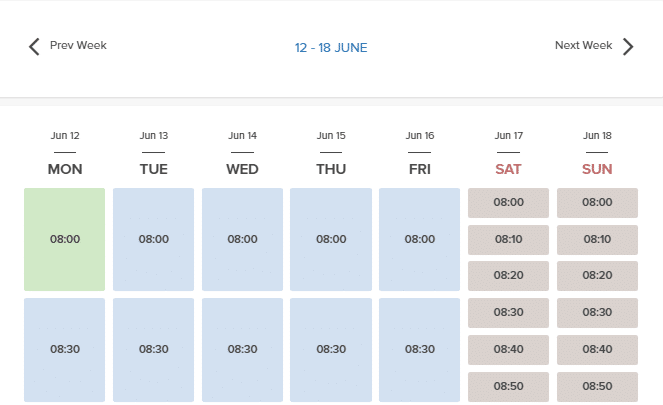
Example:
Simplybook.me
Features
- Simple interface for your clients to pick appointment slots.
- Sends booking confirmations, appointment reminders, and cancellation notifications as well as rescheduling notifications.
- Able to sync with your Google and/or Outlook calendars.
Pricing
- Free
- Basic: $9.90 monthly
- Standard: $29.90 monthly
- Premium: $59.90 monthly
Alternatives
2. Time Tracking, Billing & Invoicing
Being able to track the time you spend with clients is crucial for ensuring that you don’t end up missing any revenue. With data detailing the amount of money lost each year due to poor timekeeping, time tracking software should be a staple in every firm.
Along with that, many lawyers are still sending their clients invoices through the mail in order to get paid. Billing & invoicing software works to send professional invoices to your clients so you can get paid faster.
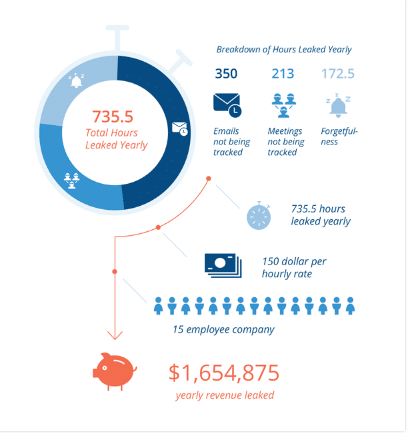
Example:
Features
- Makes it easy to calculate billable hours by using a timer connected to the software.
- Ability to take a picture of the receipt, add it as an expense and send that information directly to the client’s account.
- Removes the inefficiencies of precise tracking while also automating the translation of the tracked time to the billed time.
- Makes it much easier to correctly track time, bill the client correctly, send out professionally made invoices, and provide a portal for the client to pay the law firm.
Pricing
- Time & Billing: $29 monthly per user
- Legal Pro: $49 monthly per user
- Legal Enterprise: $89 monthly per user
3. Document Creation
You no longer have to spend time inputting data into the same documents each and every time. Using document creation software, you’re able to store & create templates for documents that are commonly used like pleadings, questionnaires, engagement letters, etc.
Example:
Features
- Includes a builder tool that makes creating complex documents easy.
- Able to store instructions for each document so you can tailor each document to your audience.
Pricing
(Must contact them directly at https://www.templafy.com/pricing/ to find out more.)
Alternatives
4. Client Intake
Thanks to tools like online questionnaires, web forms, and chatbots, lawyers no longer have to spend their time talking on the phone or in-person in order to get all the information they need from their client. They can use a software platform that will gather the information for them so they don’t have to do it themselves.
Example:
Features
- Intuitive form builder that makes it easy to build a form with questions you want to ask your client.
- Connects your forms to custom fields so you don’t have to manually input them yourself.
- Forms are completely responsive for mobile devices so your clients can fill them out the second they receive them.
Pricing
- Fill out the form at https://lexicata.com/pricing/ to learn more.
Alternatives
5. Macro Templates
Lawyers spend a lot of time repeatedly inputting the same text into separate documents. Macros work to insert long pieces of text from some of your most used types of content with simple shortcuts.
Example:
Features
- Gathers all your snippets of info in one place so you don’t have to type them repeatedly.
- Personalizes the messages you frequently send with custom fields and powerful automation.
- All your snippets are instantly available on all of your devices so you can stay productive on the road.
Pricing
- Life Hacker: $3.33 monthly per user
- Team: $7.96 monthly per user
Closing thoughts on how lawyers can automate tasks
With the advances in automation available to the workforce, lawyers are doing themselves a disservice by not researching and using automation tools to the fullest. Make sure to review your own systems after going over this list to ensure that you aren’t holding yourself back with any outdated practices.