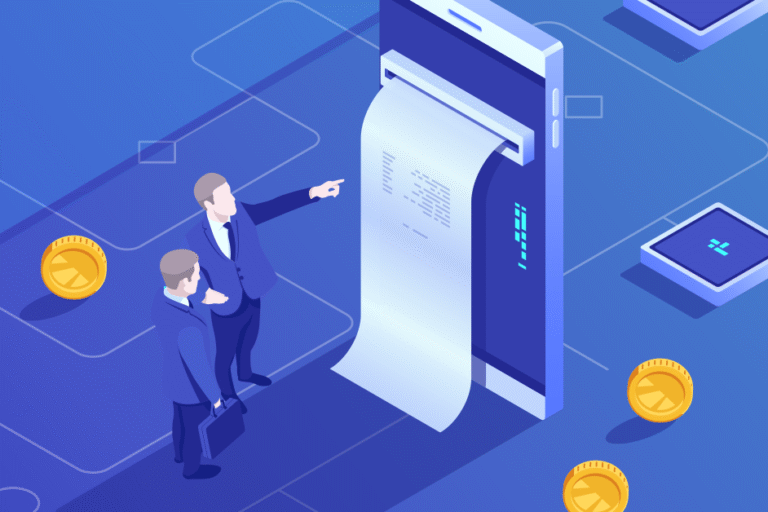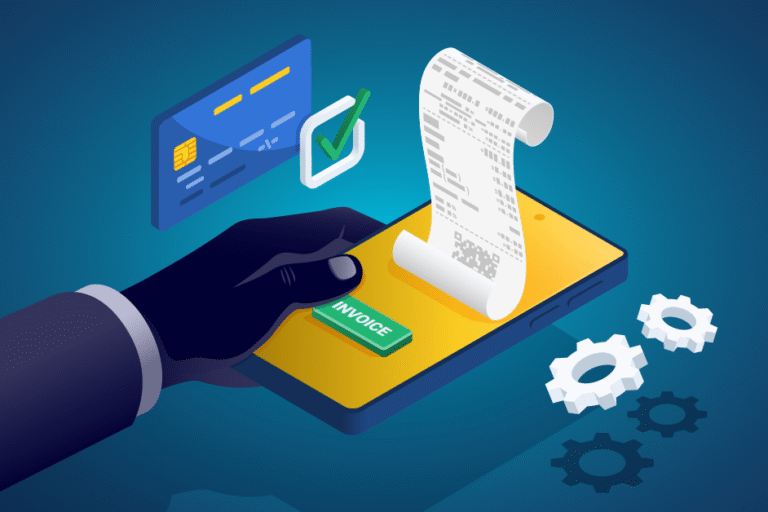The Right Way to Fit a Smartphone into Your Professional Life
03/02/2015 By Bill4Time Staff
 What’s a workflow? If you think it’s a merely a project management tool, you (and your clients) are missing out on the best version of yourself.
What’s a workflow? If you think it’s a merely a project management tool, you (and your clients) are missing out on the best version of yourself.
TIME FLIES PART THREE: A SERIES ABOUT MOBILE BILLING AND TIME TRACKING
What’s a workflow? If you think it’s merely a project management tool, you (and your clients) are missing out on the best version of yourself.
Ask yourself this question: How many tasks can you do in a second? If you’re being honest with yourself, the truth is you can only do one thing in one second: file a paper folder, open an email, dial a phone number, form an idea, etc.
And that’s okay. It means you’re human. Science and Microsoft proved that multi-tasking doesn’t work, and in the last few years, the professional conversation has since shifted to mono-tasking. Since you’re stuck doing just one thing at a time, how do you become more efficient? After all, nine projects on your desk, three clients waiting for your call, and an unrelenting torrent of email won’t solve themselves before their deadlines.
That’s where creating and following a workflow helps you achieve nearly superhuman levels of efficiency. All we have is the space between the ticks of a clock. Every project has steps; every endeavor follows a process. Fine-tuning your personal and professional workflows is how you get the most out of every second.
And the digital era gives us astounding tools – laptops, smartphones, tablets, etc. – that create incredible leverage with our single greatest resource: our minds.
To learn about smart ways to use your laptop in your professional life, check out our previous article on the art of workflows and laptops. This time, we’re discussing the one device that hasn’t left your side in more than 24 hours: your phone.
THE CONSTANT COMPANION, YOUR PHONE
Let’s talk honestly about your phone.
If you’re in the 62% of Americans who own a smartphone (i.e., a touchscreen device capable of accessing the Internet), then you’re likely not using your phone the way Alexander Graham Bell imagined. Instead, you’re texting, emailing, posting to social media and crushing candy. Just being honest.
In less than 20 years, this little device went from being techie novelty to the President’s “Crackberry,” the object of studies into digital addiction and nomophobia. And why? It’s more than dopamine, smart advertising and the steady march of technology.
Smartphones focus vast resources into a simple outlet.
A blazing mind grows by consuming, and the smartphone is an unparalleled media tool. You can access the whole Internet on a screen about the size of an index card. Accelerometers, cameras, microphones, internet connection, and GPS signals – it’s as if several decades of advances have culminated in a single device. That pocket-sized screen answers almost any question, demystifies driving directions, tracks your sleep or exercise, reads the news to you, lets you flick through pics of last summer’s Mexico trip, and of course, puts you in contact with almost anyone on the planet.
The habits of reaching for an atlas, encyclopedia, record player or any of yesteryear’s mainstays have all been replaced with reaching for your smartphone. Is it any wonder that most Americans overuse their phones? They do have their pitfalls (the lost art of conversation, anyone?), so let’s walk into this brave new world with wide open eyes.
WORKFLOWING WITH A SMARTPHONE: THREE NEW ARENAS
Without a doubt, smartphones are changing society on a far broader scale than when another disruptive technology, the automobile, entered the world. And the changes are hardly finished. Every new app can potentially short-circuit or redefine a whole industry.
For savvy users, your smartphone is your opportunity to do more with each tick of the clock. First, instead of asking how to do a familiar task faster, ask yourself how many other ways you can accomplish your original task’s goal. Then, explore and experiment with any new apps. You may discover shortcuts to your workflow that weren’t even possible two years ago.
Here are three new arenas (and new challenges) to create new workflows with your phone:
1. Search-Storming
This combines brainstorming with research. At the start of a team project, take three or four people, write a problem or topic on the board, and let the Google searching begin. Where have there been projects like the one on your desk? How have other firms solved a problem your client now faces? The Internet introduces a check against groupthink as each team member tosses out ideas and concepts while researching their existence online at the same time. In 15 minutes, your team will have solid sources to work from and a decent background in any subject.
Challenge: Meetings like this can tend to ignore other reference materials, including books or resources in your office. Equip your search-storming session before you begin, and include helpful sites you’ve found before. This moves the time from finding where answers lie to actually retrieving answers.
In general, beware using your phone in meetings. Social norms take precedence, especially in business and the professional arena. Unless it’s an expressly phone-friendly meeting, leave it in your pocket.
2. Reference Lookup
As the late Robin Williams’ Genie would describe smartphones: “Phenomenal, cosmic knowledge. Itty-bitty screen.” For most fields, a phone cannot be your only office equipment. Instead of drafting notes or creating a Powerpoint on your phone, use it for quick reference. Skip the encyclopedia or thesaurus. Look up answers in the moment. And use flash card apps to replace index card notes. This is especially powerful during presentations: Set down a few, short reminders and swipe between them to stay on-track, whether you’re giving a deposition, pitching a funding request or making a boardroom presentation. Even Aristotle used memory aids when he spoke.
Challenge: Outsource too much, and your mind may pay the price. If you’re looking up answers that you used to have memorized, you could be dulling your memory skills. Make a conscious effort to keep your mind sharp by deciding what you’ll look up and what you’ll memorize.
3. Personal Assistance
Want a killer tip? Instead of allowing your smartphone to become an open floodgate that ruins your work-life balance, leverage it to make your personal and professional life easier. Treat your phone like a personal assistant. Set location-sensitive reminders, and use calendar apps to manage your time. You can find time when you make time, so schedule meetings with yourself – and stick to them. Protect your time by using apps to auto-reply to calls or texts. That’s how you get ahead of your wedding anniversary, catch up on those industry articles, and stay punctual. Then, on the professional side, give your phone those tasks that are merely time-consuming. Instead of recreating elaborate meeting notes from a whiteboard, take a picture. Copy and email documents instead of faxing. Track your billable hours, your exercise and your finances. You know that you improve what you measure, so start measuring what you want to improve.
Challenge: This workflow strategy can give you an edge – but it cuts both ways. These days, even mature adults have a Pavlovian addiction to dismissing notifications. So, avoid the destructive attention without awareness loop. Just like a human personal assistant, you need to manage this cellular assistant to improve your productivity instead of shifting to other unproductive habits.
Believe it or not, mastering these dynamics is the key to smart living in the digital age.
If you haven’t already, get more out of your tablet and laptop with part one and two of this mobile series.