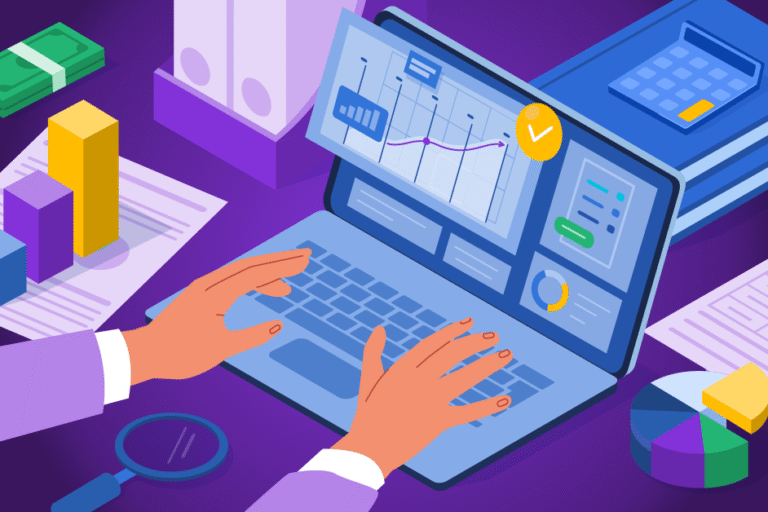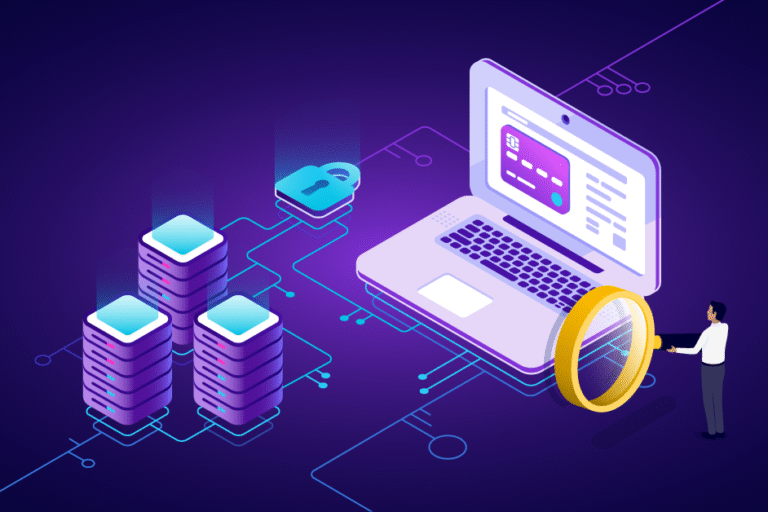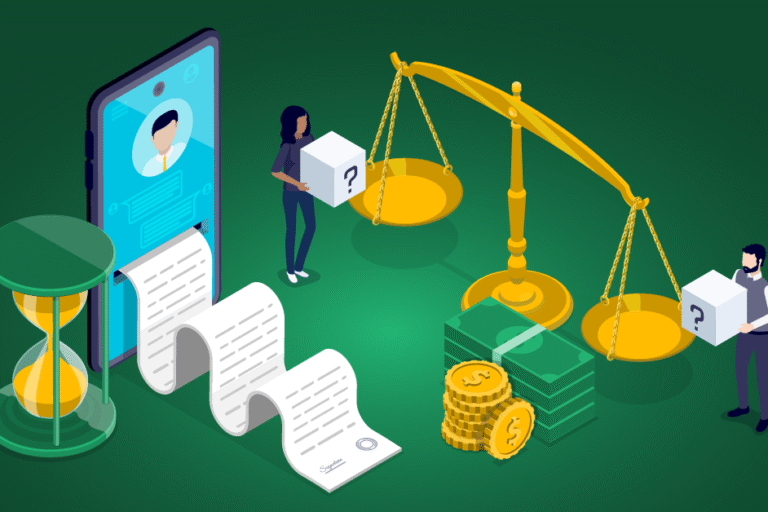What Are Attorney Billing Increments?
08/26/2022 By Nina Lee
For attorneys, time is money. Most attorneys rely on billable hours for their income, and many firms expect attorneys to achieve a minimum billable hour requirement of 1,700 to 2,300 per year.
To meet this requirement – and get paid – attorneys must track their billable hours efficiently and accurately. “Padding” errors hurt the attorney and the firm’s reputation but missing out on valuable time in the time tracking process leaves money on the table.
Plenty of resources are available to help attorneys easily and efficiently calculate and log billable hours, including an attorney billing increment chart and time tracking software for attorneys.
What Is an Attorney Billing Increments Chart?
A billing increment chart is a standardized chart or template that helps you calculate how many increments of an hour to charge based on the time you spent working. With a billing increment chart, most attorneys stick to a 1/10th of an hour rule, or 6-minute increments.
This means if an attorney works for 15 minutes at a rate of $100 per hour, the chart will show that the time increment is 0.3. This is multiplied by the hourly rate ($100/hour) for a sum of $30.
Here’s a sample billing increment chart:
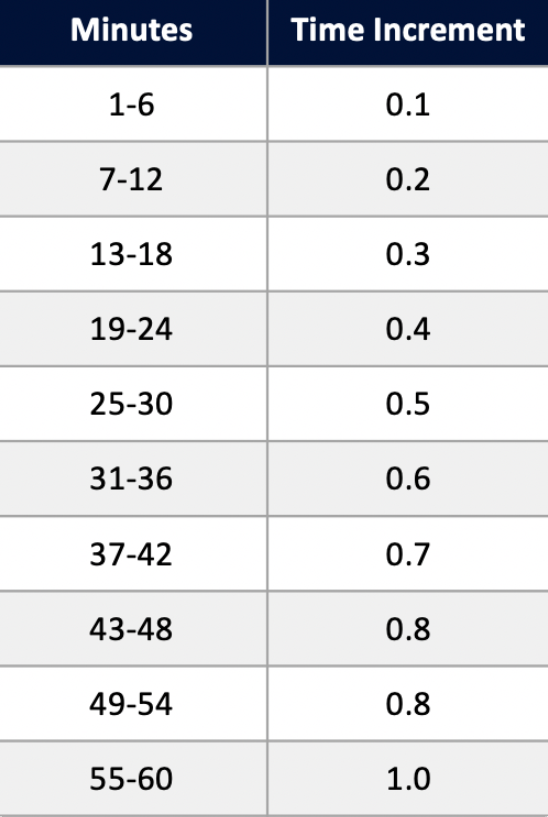
Why Do Attorneys Bill in Increments?
Billing in increments is standard practice for practical reasons. Billing by the minute or just a few minutes is difficult to track and time-consuming, not to mention calculating it by hand. This can lead to a lot of wasted time in the tracking process and plenty of errors, which create doubt in the clients.
Similarly, billing in large increments, such as by the half-hour increment, pad the bills. Attorneys either mention one task in that time or combine multiple, unrelated tasks, casting doubt on how much time they actually spent on casework.
Billing in 6-minute increments is easy to calculate and allows for reasonable increments without too much padding or lost time.
Do Attorneys Have to Bill in Increments?
Law firms can structure their billing as they choose. The standard increments used by most firms are 1/10 of an hour (6 min), 1/6 of an hour (10 min), and 1/4 of an hour (15 min). This is a matter of convenience rather than necessity. Attorneys choose the increments they intend to bill in and then round up to the nearest billing increment of their choice.
Billing increments can present problems for the firm and the client, no matter what they are. Smaller increments look better to the client, but billing in 6-minute increments is inefficient and puts attorneys in a position to “beat the clock.”
Larger increments aren’t much better, as they can look unsavory to the client. Larger increments suggest – even if untrue – that the attorneys are billing for more time than they’re actually putting in. This can have a detrimental effect on the firm’s reputation, especially if the other firms in the area rely on small increments.
What Is Time Tracking Software?
Legal time tracking software is a cloud-based resource to log, categorize, and record the time spent on billable and non-billable tasks. This software tracks work in real time to reduce errors or missed time, ensuring efficiency in the tracking process and accurate billing for both the firm and the client.
Benefits of Time Tracking Software
Attorney increment charts are helpful for doing the quick calculations necessary to convert hour increments to billing rates, but that’s still not as efficient as it could be. Time tracking software takes it a step further with efficient, convenient, and accurate timekeeping.
- Automatic increment calculation: Rather than manually calculating time increments and billing rates with a chart, time tracking software uses pre-set rates to automatically round time entries to the nearest increment.
- Simplified time tracking processes: Time tracking software helps you log your billable hours when they happen, instead of trying to remember them later. You can add time entries to meetings, events, tasks, emails, and more.
- Real-time tracking: Time tracking software has automatic timers to record the time you spend on a task, so you don’t have to guess or risk forgetting your hours.
- Multiple devices: Using a cloud-based format, time tracking software can track time entries on the mobile app to record your time while working remotely or taking client meetings in the field.
Best Practices for Managing Billable Hours
Law firms can bill efficiently and transparently when there are standards in place for billable hours.
Create Guidelines
There should be rules in place for billing increments. Use policies to explain your rates and billing practices to both clients and staff. These policies should include the rate, billing increments, billing intervals, and billing method. This helps manage client expectations for billing and ensures that attorneys understand the processes.
Itemize Your Billing
It may be faster to multitask and include several tasks in a block of time, but that doesn’t inspire faith in the client. Take the time to itemize tasks separately for better accuracy, transparency, and clarity. This can be made easier with custom invoice templates that can be pre-filled and stored for future, continuous use.
Use Detailed Descriptions
Detailed but concise descriptions are essential for transparent billing. These descriptions should include enough information for the clients to understand how you spent your time. If a dispute comes up, this can serve to jog your memory to help you account for the time you spent as well.
Track Time Accurately
Whether you choose a manual billing increment chart or efficient time tracking software, make sure your billable time is real-time and accurate. With the use of multiple timers, you won’t forget about the time spent on a case or estimate time either in the firm’s favor or the client’s.
Don’t Pad Your Bill
It may be tempting to round up to the nearest increment or hour when billing, but is not best practice. Padding your hours – intentionally or otherwise – is unethical, inaccurate, and potentially damaging to your firm’s reputation.
Replace Attorney Billing Increments with Legal Time Billing Software
An attorney billing increments chart was a useful resource when manual timekeeping was best practice. With the introduction of legal technology, law firms no longer need to spend hours counting their hours and doing the math for billing clients. By implementing legal time billing software, your law firm has access to an automated process that ensures accurate, convenient, and efficient time tracking and billing every time.