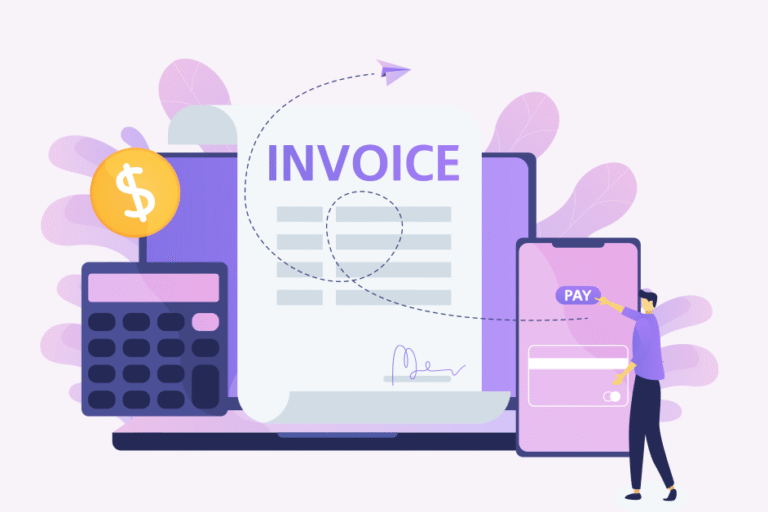What Is the Best Attorney Time and Billing Software?
04/16/2025 By Allison Lemasters
The best attorney time and billing software supports the natural rhythm of your practice: accurately tracking hours, sending polished invoices, and getting you paid on time without taking more of your time.
In the practice of law, a few minutes can be the difference between profitability and burnout. Every tool you choose matters, even those that track your work. But the “best” software for your practice doesn’t always mean the most popular or even the one with the most features.
The real question is: which software works the same way you do?
If you’re looking for a solution that’s simple to run and gets the job done, this article is for you. Below, you’ll find tips for finding software that fits how you bill time as an attorney, so you can focus on your practice knowing the essentials are, quite literally, accounted for.

How to Choose the Best Attorney Time and Billing Software for Your Firm
To find an ideal billing software, start by looking at how you keep track of billable hours today.
- What kind of billing do you do? (hourly, flat fee, contingency, a hybrid model, etc.)
- How many people need access to billing features and data?
- Are you frequently out of the office?
- How much help would you need with learning new software?
All of these factors are essential for figuring out how to maximize billable hours with software. Let’s look at each of these questions individually and how software should help answer these questions.
What Kind of Billing Do You Do?
Most firms don’t rely on a single billing model. You may bill hourly for litigation, use flat fees for estate planning, or negotiate contingency arrangements for plaintiff-side work. Many practices even mix their approaches based on matter type or client preference.
The billing software you use should handle that complexity without added friction. Whether you’re toggling between fee structures in the same matter or managing hybrid arrangements across multiple attorneys, flexibility is non-negotiable. For example, software like Bill4Time allows for customized billing setups that reflect real practice demands, down to rate changes, matter-specific rules, and detailed audit trails, so your billing adapts as your matters do.
How Many People Need Access To Billing Features and Data?
That number might be more than you expect. Even if you’re the only one sending invoices, billing touches nearly every aspect of your firm. Your paralegals and attorneys log time, your admin staff follows up on payments, your partner reviews reports, maybe you even have a billing specialist… the list goes on.
Effective billing software supports this division of labor without compromising data integrity. Look for platforms that allow granular, role-based access so each user can view or manage only what they need. That kind of structure helps protect sensitive financial data while still keeping your team productive and aligned.
Are You Frequently Out of the Office?
Mobility adds another layer to the timekeeping challenge. If your practice takes you from the courtroom to client sites to depositions in different cities, logging time from your desk isn’t realistic. Writing things down to enter later increases the risk of forgetting the details or misallocating time entirely.
The best providers of legal software also have a mobile app for time tracking, so you can log time in real time. Being able to capture time entries on the spot, switch matters mid-task, or review what’s unbilled while you’re still in motion helps you stay accurate without disrupting your schedule.
How Much Help Would You Need With New Software?
No matter what you choose, software will only be as effective as your knowledge of it — and that comes back to onboarding. Having support staff to help, as well as additional learning resources to access on your own time, ensures you know what the software can do. More importantly, it helps you integrate the software into how you practice, rather than adjusting your practice to match the software.
After you consider the needs of your firm, you next want to figure out which features are the most important to you. You can focus on evaluating these as you test different platforms to avoid feeling overwhelmed.

What Features Set the Best Attorney Billing Software Apart?
The most critical features of billing software include:
- Matter-Based Time Entry | You need to link time to the right matter with precision, especially when multiple matters exist for the same client.
- Native Payment Processing | Using one system to track time, another to generate invoices, and a third to collect payment is inefficient and risky. When payments run through the same system that generated the bill, reconciliation is simpler and cleaner.
- Multiple Timers Option | Your software should let you easily switch between timers without breaking stride.
- Editable, Flexible Invoicing | You’ll want to be able to adjust language for clarity, redact internal notes, or break down line items differently for a client with specific preferences.
- Invoice Customization | Branded invoices signal professionalism and help set expectations with clients. You should be able to control how your bills look without hiring a designer or fighting a formatting tool.
- Insightful Analytics and Reporting | Time and billing reports should help you spot trends, track write-offs, and evaluate staff performance, not just show how many hours you worked.
- Batch Invoicing Capabilities | When you’re billing dozens of clients at the end of the month, sending invoices one at a time burns hours you’ll never get back. Your software should let you generate and send multiple invoices in one go.
For billing software, the most important traits overall are accuracy, efficiency, and security. A software that addresses the above factors will help you print accurate invoices the first time, at a much quicker rate, within a much safer framework. If your billing process is simple, clean, and secure, that creates a better experience for you and your clients.
How Should Attorneys Keep Track of Their Time With Billing Software?
Here’s what an ideal day-to-day could look like with the right software to assist your billing:
- Start each day with a fresh timer, or view upcoming calendar events and tasks to see what needs to happen first. From there, you can set up different timers for each task.
- Your timer runs in the background as you work; at any moment you can pause or switch timers if you change to a new task, keeping each timer linked to the right matter.
- Once you finish a task, you can stop the timer and add quick notes about what you did. You can also enter time manually, if you missed logging something earlier in the day.
- Speaking of missing things… ever worry about forgetting to invoice for something? Good software will have easy ways for you to see what tasks you haven’t billed for yet.
- Once your time entries are approved, they’ll automatically populate the invoice template connected to that matter. From there, you can easily make edits.
- Sending the final invoice is as easy as an email or message via the client portal. Then, you can collect payment with that same software, keeping it all in a secure, closed loop.
Make Your Practice Run Smoother With Time and Billing Software
Your billing process is the engine that keeps your practice running. And when your tools are clunky, slow, or hard to collaborate with, that engine sputters and your practice suffers. But with the right software, your firm doesn’t just keep up; it sails smoothly.
At Bill4Time, we understand the rhythm of running a law firm. With us, you can simplify the tedious, automate the repetitive, and get back more time to focus on your clients. Whether you’re a solo attorney or a small team, Bill4Time has the flexibility, transparency, and security to keep your billing as professional as the work behind it. Our software is especially efficient when multiple parties are working on the same cases, making collaboration that much easier.
Ready to run a tighter ship without running yourself ragged? Bill4Time might be the smoothest move you make this year. Sign up for a free trial, or click the button below to set up a free demo customized for your firm.