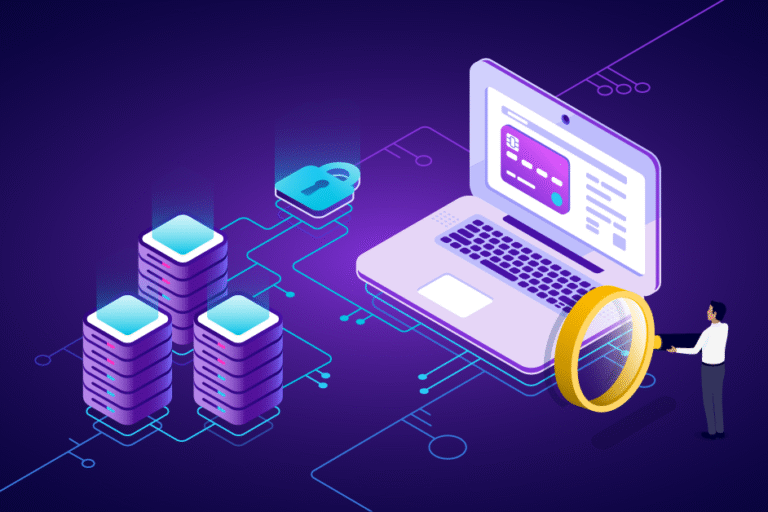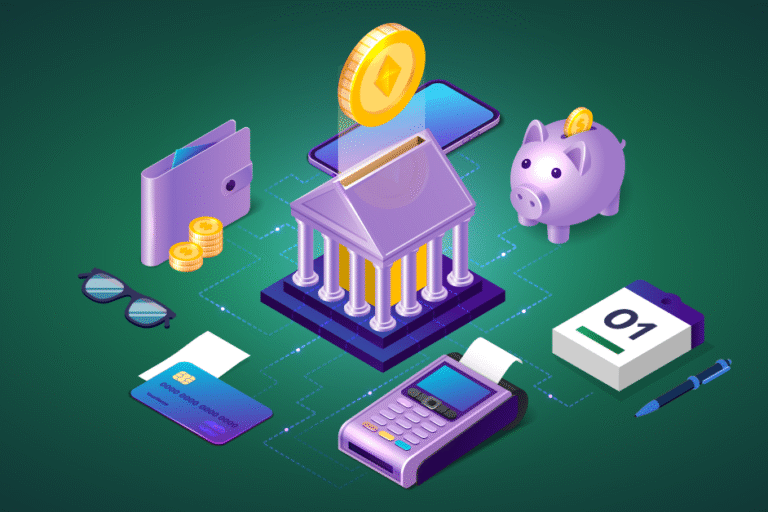Why Do Lawyers Bill in 6-Minute Increments?
03/18/2024 By Dan Bowman
The six-minute billing increment reflects the intricate nature of legal work. It allows for a detailed breakdown, showing the value of every action taken on behalf of a client. Billing in six-minute increments has historical roots as early as the 1920s and was designed to enhance efficiency and precision.
Transitioning into modern legal practices, advances in technology have significantly simplified the process of capturing six-minute increments. Many law firms now use legal time tracking software to easily record billable hours and foster adherence to billable hours best practices, eliminating manual tracking’s complexity and potential for error.
With all this in mind, let’s examine different billing increments and how to apply them effectively to polish your billing process.
How To Calculate Time in 6-Minute Increments
To calculate time in six-minute increments, divide the work duration in minutes by 6. Each of these increments equals 0.1 of an hour when converted to decimal form. So, for 42 minutes, you get seven increments, which equals 0.7 hours.
Let’s illustrate this with an example: If a client meeting lasts 30 minutes and 12 seconds, you’d record it as 0.6 hours. For a task spanning an hour and a half, it would be 1.5 hours. This method becomes second nature with practice. Some attorneys use a billing increment calculator to simplify this process, or they print a handy 6-minute increment chart like the one below for quick reference:
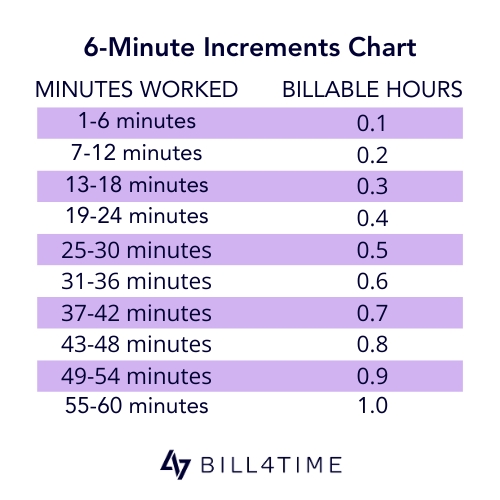
Legal time tracking software is also extremely helpful in calculating time increments. For example, Bill4Time allows legal professionals to start and stop timers to track exactly how long they spend on each task. Users can also enter their time manually after completing a task if they prefer to keep time that way.
How to Bill in 15-Minute Increments
To bill in 15-minute increments, determine the total minutes worked and divide this number by 15 to find the number of 15-minute blocks. Each block is equivalent to 0.25 of an hour. Thus, working for 45 minutes gives you three blocks, totaling 0.75 hours for billing. Here’s a visual representation of a 15-minute increments timesheet:
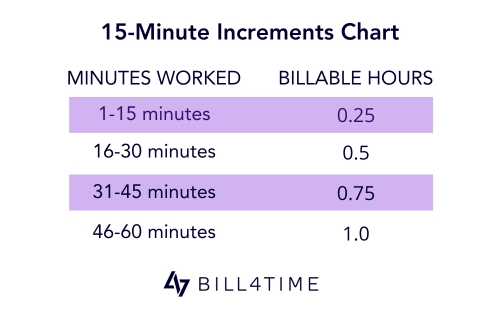
Billing in 15-minute increments offers a compromise between the precision of 6-minute increments and the simplicity of rounding up to the nearest hour. The advantages of 15-minute billing include reduced administrative burden, as it’s less time-consuming than tracking in 6-minute blocks.
However, it does have its drawbacks. It may not provide the same level of transparency as six-minute billing increments and can potentially lead to overbilling if not carefully managed.
For those looking to switch from 15-minute to six-minute increments, consider using time tracking software to make the switch easier. It will automatically record your time, convert it to decimals, multiply that by your hourly rate, and organize it neatly into branded invoices for your clients.
How Do You Calculate Your Billable Hours?
To calculate your billable hours, simply multiply the 6-minute or 15-minute increment you record for the task by your lawyer billable hours rate. So, if you spend an hour and 10 minutes at a court hearing, and your hourly rate is $350, the calculation would be 1.2 x $350 = $420. The client would then be billed $420 for you representing them in court that day, along with any other billable tasks you add to the invoice.
To refine your billable hours process, consider following these best practices:
- Define Billable Activities: Clearly delineate what qualifies as billable work in your practice. Examples include client meetings, research, drafting documents, court appearances, etc. Ensuring your team understands these definitions is vital so billing is consistent across the firm.
- Implement Time Tracking Software: Invest in time tracking software to record your billable hours accurately. Such software saves time and reduces the error margin, providing an organized and easily accessible record.
- Consistency Matters: Stick to a consistent time-keeping routine. Your billing increments, the frequency of invoices, the tasks you bill for — the key is uniformity. This minimizes confusion and enhances transparency for both you and your clients.
- Review and Analyze: Regularly review your billable hours and law firm profitability metrics to look for trends or patterns. This practice can help you identify areas where you’re spending too much or too little time, allowing for better firm management.
Mastering these best practices ensures your legal practice operates at its highest level of efficiency and integrity.

How Many Hours Is 1,800 Billable Hours?
To meet a yearly quota of 1,800 billable hours, expect to work more hours to cover time not directly billable to clients. This means your total work hours could reach 2,000 to 2,200, or roughly 8 to 9 hours daily.
Pursuing 1,800 billable hours annually is a common aspiration for lawyers and an industry-standard benchmark. But how can you reach this target? It’s achievable through diligent time management, focused work, and supporting software. Common strategies to meet and surpass this target include:
- Tracking every minute with legal time tracking software to capture billable activity, no matter how brief.
- Setting daily and weekly goals for billable hours to keep progress in check and adjust pacing as necessary.
- Understanding what your firm counts as billable work to make sure you include all activities that can be invoiced to the client.
- Automating routine attorney and client task management with software to free up more time for billable work, enhancing efficiency.
- Prioritizing tasks based on their potential for billing to focus energy on the most profitable activities during peak hours.
- Educating yourself on effective billing strategies through mentorship or CLE training workshops to increase billable hours.
- Keeping detailed records of your work to support billing accuracy and justify hours to clients or your firm.
- Reviewing billing habits regularly to identify opportunities to minimize non-billable time.
- Scheduling non-billable tasks for less productive times to ensure peak periods are dedicated to billable work.
- Taking advantage of your software’s mobile billing app to record time while away from the office, which is perfect for those working remotely or on the go.
By adopting these strategies and staying disciplined, you may be surprised by how many hours you manage to record, regardless of the minute increment you use.
If you’re trying to make time tracking easier for yourself and your firm, consider using Bill4Time. With Bill4Time, you can implement any or all of these billing practices easily, ensuring accurate billing while improving overall productivity and efficiency. Why not try it for yourself with a free trial?