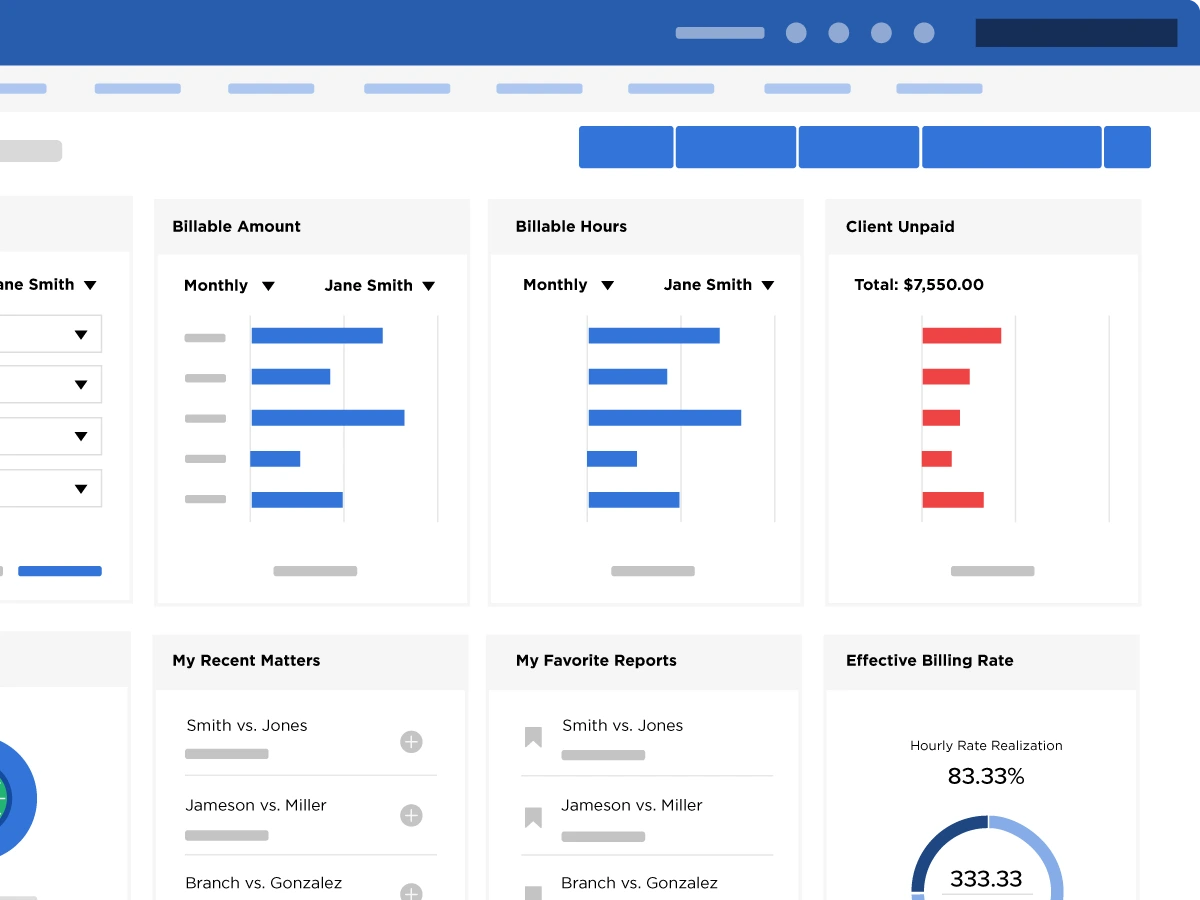Quickbooks
Bill4Time seamlessly integrates with QuickBooks accounting software, allowing you to sync time entries, invoices, and payments. This connection eliminates duplicate data entry and ensures accurate financial reporting.

Box
Bill4Time easily connects with Box’s content management system, enabling teams to securely store, organize, and collaborate on case documents from anywhere at any time.

Google Calendar
When connecting Bill4Time to Google Calendar, you can automatically sync scheduled meetings, tasks, and time entries, ensuring that attorneys and staff have a unified view of their schedules.

Netdocuments
Bill4Time syncs with Netdocuments, letting law firms effortlessly connect case files, documents, and correspondence from NetDocuments directly to matters within Bill4Time.