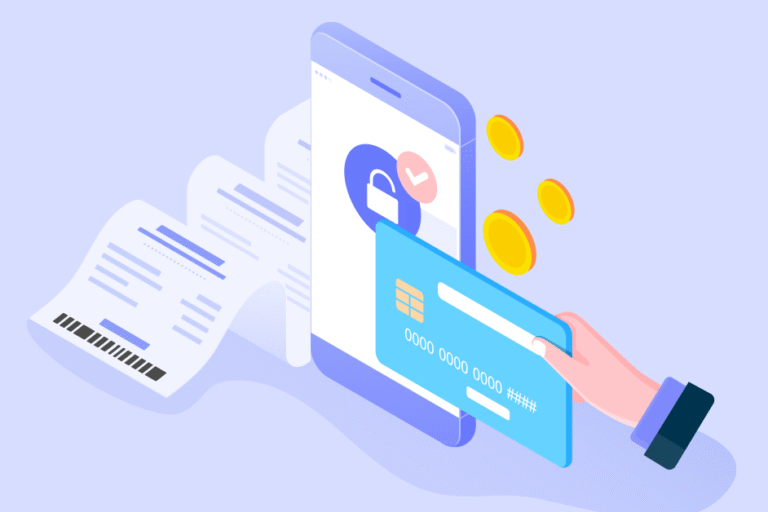Announcing LEDES Export
07/02/2009 By Bill4Time Staff
Bill4Time users can now export invoices in the LEDES 1998B format, the standard in electronic invoice transmission between companies, accountants and law firms.
The Legal Electronic Data Exchange Standard (LEDES) was developed in 1995 by the accountants at Price Waterhouse LLP and a consortium of time and billing software developers. LEDES is designed to improve accuracy and efficiency by ensuring electronic invoices and statements are complete and can be imported directly into billing systems, without manual entry. To learn more about the LEDES file format, visit http://ledes.org/.
To Enable LEDES Export:
- Log in to your Bill4Time account.
- Goto the “Firm/System Settings” in the Administrative menu on the Dashboard.
- Click on the “System” tab and click “Edit Info.”
- Put a check next to “Enable LEDES File Export.”
- Enter your company’s Taxpayer ID number into the field that appears.
- Click “Save Changes.”
To Export in LEDES Format:
- From the Dashboard, click on “Invoice Management” from the Invoicing menu.
- Click on the Invoice/Batch you wish to export.
- Click on the “Export LEDES 98B File” button. If you don’t see this button, you will need to enable the LEDES Export setting (see above).
- The file will be downloaded to your computer.
If you have any questions about the LEDES setting or any other feature of Bill4Time, please contact our Time Billing Software Support.