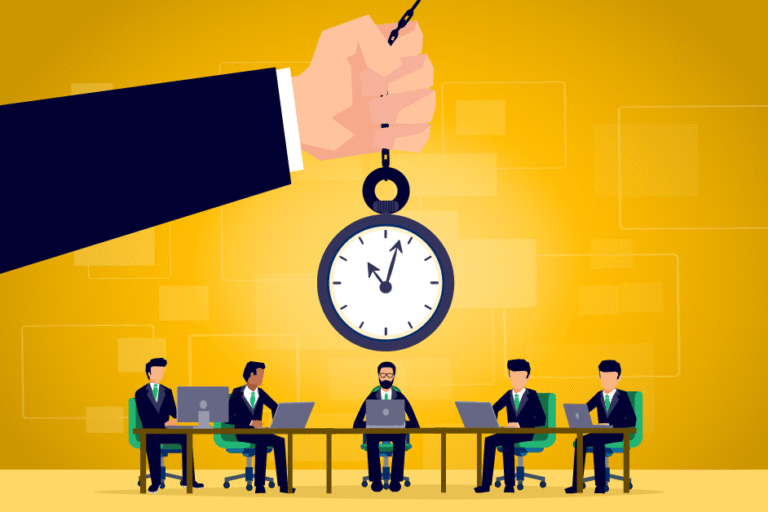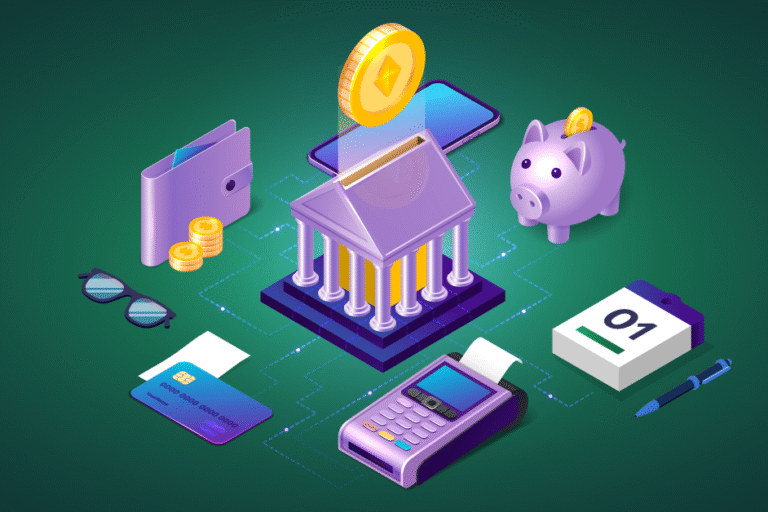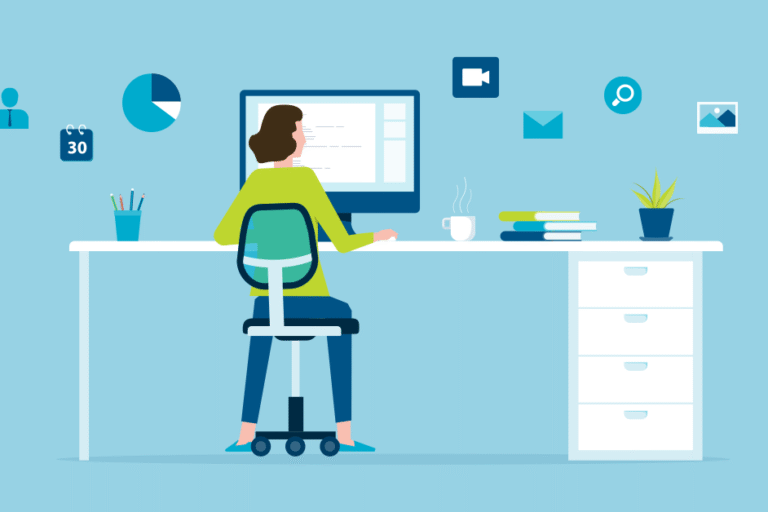Customized Analytics
04/26/2017 By Bill4Time Staff
 Bill4Time’s reports can generate comprehensive analytics for your firm. The flexible and intuitive report filters allow you to drill into your account and access detailed data. Additionally, when coupled with Custom Fields, your ability to track unique data points and draw meaningful conclusions from these reports is practically limitless. Let’s review some of the ways Bill4Time users have customized their accounts to get the most out of their reports!
Bill4Time’s reports can generate comprehensive analytics for your firm. The flexible and intuitive report filters allow you to drill into your account and access detailed data. Additionally, when coupled with Custom Fields, your ability to track unique data points and draw meaningful conclusions from these reports is practically limitless. Let’s review some of the ways Bill4Time users have customized their accounts to get the most out of their reports!
Tracking Unique Data Points
In this example, we have a firm who needs to track a ‘Vendor Invoice Number’ along with their expenses. To track this invoice number, they’ve added a Custom Field to their Expense Entry form. Once this unique data point is being tracked, our developers created a custom version of the Expense Report that includes a column for this data point. As you can see from the snippet below, the report output now includes a Vendor Invoice Number with each expense.
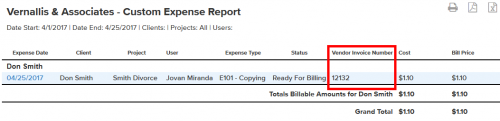
Tracking a single unique data point, like a Claim No., Docket ID number, or a Service Ticket number, is relatively simple – you just create the custom field and start tracking! But, what if your firm needs a very specific output format that includes only the data you need?
Custom Output Format
In this example, we have a firm that requires a specific report format to clearly analyze their billable hours per project. Their preference was for a very clean output of just hours – no dollar amounts, so they’ve eliminated columns they do not need. They’ve also updated the sorting and grouping of the entries so they can better analyze their billable hours day-by-day. As you can see from the snippet below, the report output displays only the columns needed and the updated totals calculation for the groupings.
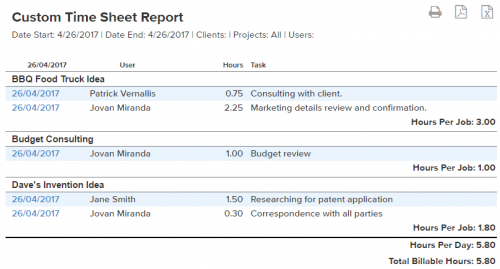
Having a Custom Report created for your account is a great way to drill into your data without having to deal with unnecessary clutter – allowing you to analyze just the data you need. This is especially true when you plan to export Bill4Time data and import it into another program – with a Custom Report we can ensure that the data exports using the very format you need for import into a third-party system. But, what if your firm needs a very specific calculation using the data being tracked with a custom field?
Custom Data Calculations
In this example, this firm has designed a custom Attorney Originations Report using their own unique formula to calculate a user’s compensation. They used Custom Fields to define the originator and the split amount. This report allows the firm to track a user’s origination amount in real-time as new entries are saved to the system. 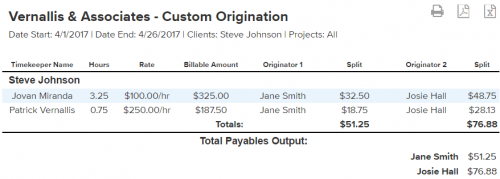
When calculating firm compensation it is critical to be accurate. With a Custom Report through Bill4Time, you can be sure that your calculations are pulling directly from your account’s database and using the most up-to-date data available. With all your data and analytics in one place, transparently and accurately calculating compensation has never been easier!
Tracking the right metrics is the cornerstone of good analytics. Custom Fields and Reports are the perfect solution for more flexible content and allows you to take control over your data. With the Bill4Time Enterprise plan, customizing your account to track the data you need – and analyzing it effectively – is as simple as contacting Support to get started! You can upgrade to the Enterprise plan under your Settings – Subscription tab to take advantage of this feature!