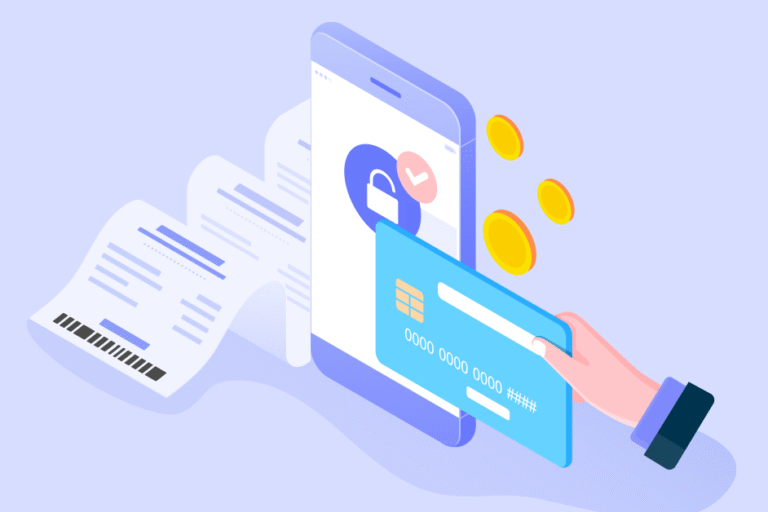Tip of the Week: How to Enter Time
08/06/2009 By Bill4Time Staff
There are many ways of entering time in Bill4Time. This video will guide you through a few different ways to help you enter time quickly and efficiently.
[youtube]http://www.youtube.com/watch?v=dAiaxCWIqIw[/youtube]
From the Dashboard:
- Click on the “New Time Entry” menu option on the Dashboard.
- Click on the blue “+” icon next to the project on the Dashboard.
From the Time Management screen:
- Select the week and the day, then click on the “Enter Billable Time” button.
- Click on the “Enter Batch” button to enter multiple entries at once.
Don’t forget you can also record time from the Bill4Time Desktop Widget or from your smartphone using Bill4Time Mobile.
For more information on time tracking or time billing software, visit our Knowledge Base.