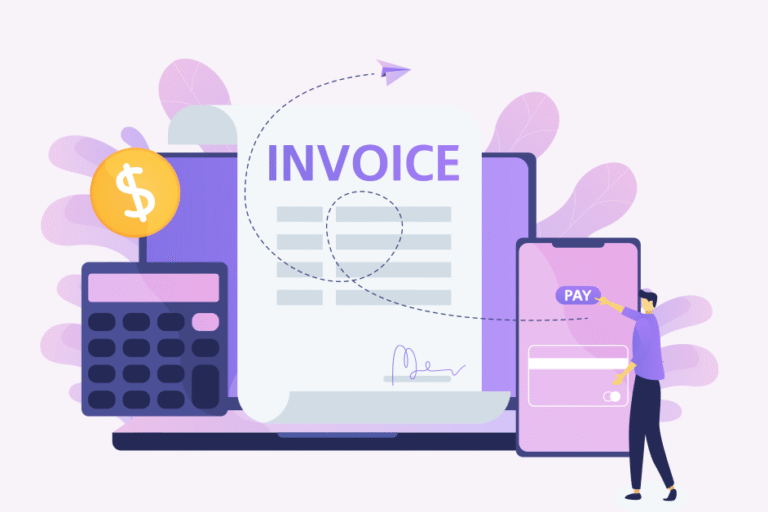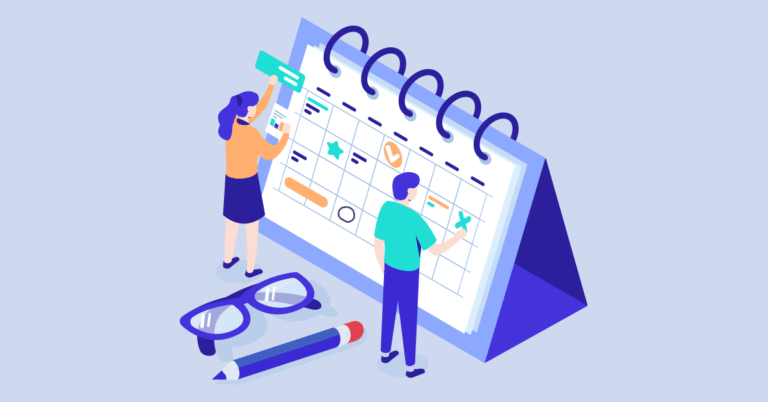
How to Use Google Calendar for Law Firms: 5 Time-Saving Tips
06/08/2022 By Kamron Sanders
Lawyers often struggle with time management. Perhaps it’s from taking on too much, or lack of resources to keep them better organized. Whatever the cause, adopting effective time management techniques can help lawyers be more productive throughout the day and increase their billable hours. Many tools are available to law firms, like Google Calendar to enhance productivity and time management. This tool helps to track time effectively and avoid wasted time, missed deadlines, and inaccuracies that can lead to discrepancies in the billable hours.
Too many lawyers and law firms shy away from technology, but it’s a valuable tool to help with the day-to-day tasks of a law firm. With the shift to remote work, the demands of clients, and the increasing workloads, technology is a vital addition. Even something as ubiquitous as Google Calendar can go a long way toward improving the processes at a law firm, especially when it’s combined with legal practice management software.
What Is Google Calendar?
Google Calendar is a time-management and scheduling calendar service that’s available on the web and as mobile apps for Android and iOS platforms. It’s part of the Google Suite of office software, which includes tools like Google Drive and Google Meet.
With Google Calendar, users can create and edit events, set up reminders, and add special calendars for events like birthdays. Google Calendar also syncs with Gmail to automatically track events from emails and add them to the calendar, avoiding errors and double entries.
The calendar has some other helpful features, including reminders for to-do activities, recommended titles, contacts, and locations when creating events, and goals to set and track personal goals. Events are tracked in the local time, but users can specify a different time zone for an event.
1. Law Firms Can Access Google Calendar from Anywhere
Lawyers are working remotely or in the field more often, fueling the need for a cloud-based solution. Google Calendar resides in the cloud, ensuring that lawyers and other staff members can access and alter their schedules wherever they can access the internet, whether on smartphones or laptops.
The calendar allows you to quickly change views between a single day, week, month, or year view to get a full-picture view of their schedule. If others have shared their calendars, each user can opt to see the schedule or hide it to keep things more streamlined and organized.
2. Leverage Tools and Features
Google Calendar has many built-in tools for organization and time management. Events have a set start and stop time or the option for an all-day event. Users can enable a recurring function with a set frequency for events that take place regularly, such as continuing education or staff meetings that occur weekly or biweekly.
Lawyers and other staff members can also organize events by color. For example, client meetings or events that fall under billable time could be marked in blue, while meetings with staff members or non-billable time could be marked in red. For individual tasks on the to-do list, they can be marked in purple.
3. Enhance Law Firm Collaboration by Sharing
Like the rest of Google Suite, the calendar improves collaboration firm-wide. Lawyers can send invites to anyone with an email address and they’ll receive it in their online calendar with the Google syncing feature.
Calendars can also be shared with the entire firm, so everyone has access to each other’s schedules and important events. Share settings ensure that lawyers and other staff members can limit who can see calendars and events, and who can make alterations to the schedule. Lawyers and other staff members can invite other people to events as well, which then shows up in the calendar. People outside the Google Suite will have options to answer “yes,” “no,” or “maybe” to the event.
4. Prioritize Upcoming Tasks and Events
One of the best time-management tips is to organize the day’s tasks by priority. This ensures that the most important tasks are done first, followed by the medium- or low-priority tasks. Lawyers should begin with a full list of things that need to be done in the near future. These can be organized in Google Calendar. This provides a full list of everything that needs to be done, which can then be prioritized by importance. Lawyers can use colors, tags, or notes to designate the most important and least important tasks to stay on track.
Another option is to start with the most tedious or difficult tasks first, then work toward the easier tasks. Similarly, these tasks can be tagged or color-coded for organization in Google Calendar. This feature also offers optional notifications, such as push notifications, as a reminder to complete different tasks.
5. Use Google Calendar Integration with Legal Practice Management Software
Legal practice management software has many tools to manage time and track billable hours. Bill4Time’s Google Calendar integration keeps track of important events and deadlines, ensuring that lawyers are always on top of their to-do lists. The integration automatically converts events to a time entry to better manage time and avoid losing billable hours. This is helpful for lawyers tracking meetings with clients or related to ongoing cases.
With bi-directional sync between Bill4Time and the Google Calendar, you never have to worry about double entry. Both solutions update, so you always have the most up-to-date information no matter which platform you use. Having this feature safeguards from the inevitable human error and allows for a more streamlined billing and invoicing process.
How Law Firms Can Use Google Calendar and Legal Practice Management Software for Better Time Management
Google Calendar has a variety of tools that are helpful for law firms, including collaboration, access from anywhere using the cloud, and organizational tools like reminders, push notifications, and color coding for events and meetings. Combined with integrations from a legal practice management software like Bill4Time, Google Calendar can ensure that a law firm runs as efficiently and error-free as possible, maximizing billable hours and keeping the day-to-day running smoothly.