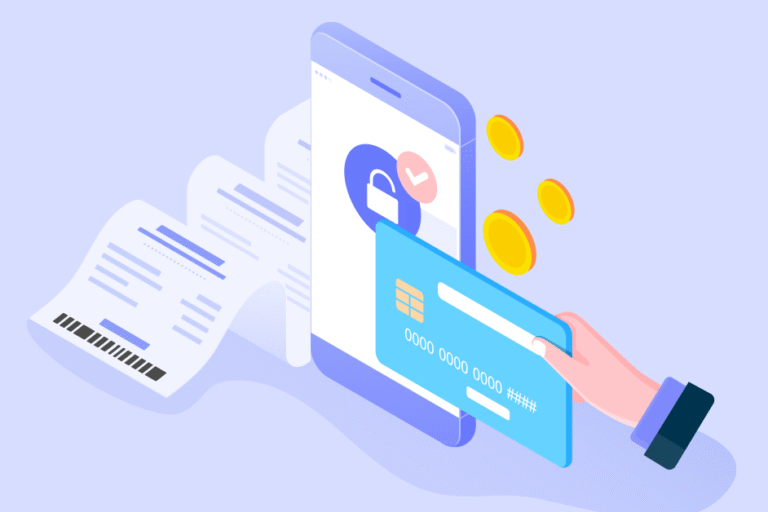New Feature: Improved Scheduler
10/27/2011 By Bill4Time Staff
This latest system release gives your Scheduler a whole new look. All information in the old version is carried over to this new one. From here, you can still create a Scheduler Report and export your events to your other calendars (eg: Outlook, Google Calendar, iCal, etc).
See the Entire Month
The calendar is now expanded where you can see your entire schedule for the month. System Administrators will have further access to multiple users’ schedules. Although the calendar is refreshed regularly, a manual way to refresh the calendar is also available.
View Just the Week
The new Agenda view shows the weekly events. System Administrators will still be able to see multiple users’ schedules, and everyone can scroll to any week they want. This allows you to have a better idea of the week’s agenda. From here, you can print out the week’s events.
Create Events Faster
From the calendar, click on any day you want to schedule a new event. Just like in the older version, you can assign it to a client/project, or keep it as an internal event. You can also invite others to this event and it will show up on their Scheduler too. Set the event to “private” and only the attendees can view it.
Convert to Time Entries
Click on any event and change it to a time entry. The user, client, project, start and stop time, duration, and description are all carried over. It’s just one more way to track your time!