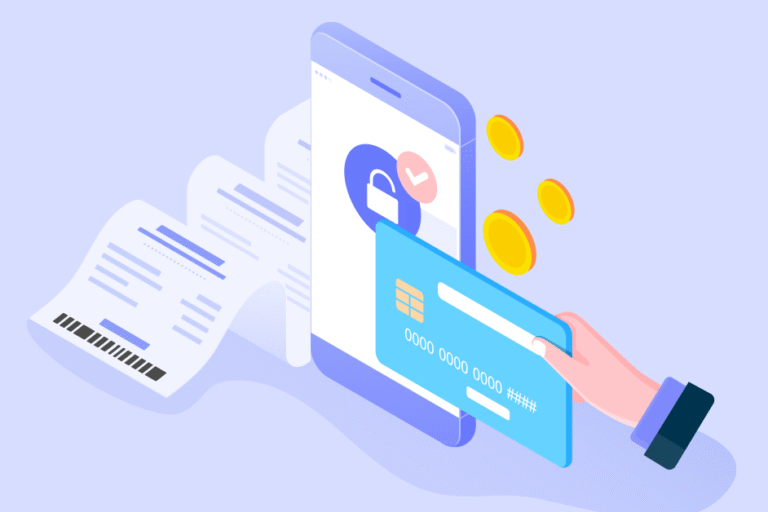Release Notes: October 2017
10/03/2017 By Bill4Time Staff
 The Bill4Time product team releases new and enhanced features, system improvements, and bug fixes several times per week. Organized by month, the Release Notes blog series will highlight all the changes we’ve implemented, so you can easily stay up-to-date on what’s new. If you have a question, feedback, or an idea – please leave a comment below!
The Bill4Time product team releases new and enhanced features, system improvements, and bug fixes several times per week. Organized by month, the Release Notes blog series will highlight all the changes we’ve implemented, so you can easily stay up-to-date on what’s new. If you have a question, feedback, or an idea – please leave a comment below!
Take a look at what we’ve released this October:
Updated 10/24/2017
Undefined Trust Amount – Our developers have identified and resolved a bug affecting a small subset of accounts where trust payments were displayed as ‘undefined’ when viewing an invoice batch.
Widget Project Creation – Our developers have identified and resolved a bug where the Client Contact field of a project was being automatically populated when creating the project from the desktop app, when the field value should have been blank.
Edit Batch Invoice Selections – We’ve updated the Edit Batch page to more clearly delineate between clients and projects that are selected for inclusion within a batch. This change is particularly apparent for firms using Project Accounting Isolation as now only the specific projects being billed will be highlighted in green when viewing the Edit Batch page.
Updated 10/19/2017
Invoice Batch Optimization – Our developers have revamped the Invoice Batch pages to improve load speeds and allow users to complete actions more quickly within a batch.
Statement Status Sort – Our developers have identified and resolved a bug affecting a small number of users where sorting the ‘Status’ of clients within Statements caused an error. This issue is now resolved for all users.
Statement Header Formatting – We’ve resolved a bug affecting users of FireFox v56.0 where Firm Headers were not appearing on all statements. This issue has not been resolved for all users (and all versions of FireFox).
Whole Word Search in Conflict Checker – When opening the Conflict Checker, you’ll notice a new filter option, which is enabled by default, called ‘Whole Word Search’. With this option enabled, the Conflict Checker will limit results to only those that match the term exactly and completely.
For example, previously if you were to search for the term “and” results like “Andrew” and “Brandon” would be included. But with this new filter option enabled, only results of “and” would appear – and not those results where ‘and’ matched only a portion of the term.
Updated 10/17/2017
Batch Trust Payments – We’ve updated the ordering of the Trust Payments tab to match the Invoices tab. This change was implemented in an effort to prevent confusion stemming from a different sorting method between the two pages.
Client Portal Settings – Our developers have identified and resolved a bug affecting a small number of users where they were unable to modify their Client Portal settings. This is now resolved and access for users with the appropriate permissions to edit the Client Portal has been restored.
Updated 10/13/2017
Trust Batch Client Order – Our developers have identified and resolved a bug affecting the order in which Clients were shown on the Batch Trust Payments tab.
Batch PDF Error – Our developers have identified and resolved a bug affecting a small number of users where invoice batches would show an error when exporting to PDF.
Updated 10/11/2017
Unassigned Invoice Numbers – Our developers have identified and resolved a bug affecting accounts using Internal Accounting where invoice IDs were displaying as Unassigned.
Currency Code Update – We have added the Turkish New Lira to the currency code drop down.
Updated 10/05/2017
Invoice Display Project ID and Description – Our developers have identified and resolved a bug affecting a small number of users where invoices would display the Project ID and Project Description in duplicate on the invoice. This issue is now resolved for all users.
Stripe ACH Gold – The Bill4Time Team is thrilled to announce that we’ve closed the open beta program for Stripe ACH integration and now consider this feature fully operational and released.
API Update – We’ve updated our API to expose the ‘Position’ field within each user’s profile. We’ve also updated our API Documentation to reflect this change.
Updated 10/03/2017
Show Payment History Toggles – We’ve updated the display of the sub-options within the Invoice Template Editor under the ‘Show Payment History’ option. Now, both options will always appear – previously we had some users report that only one of the sub-options was appearing for them.
Updated Report Permissions – Our teams are reviewing the current Report Permissions setup to enhance the availability of certain reports to users with varying levels of system access. You may notice a new report appearing that was previously unavailable to you, and while no new data is being made available the convenience of running a report and the export options are now available to more users. If you have any questions about a newly appear report – please reach out to our Support team and we’ll be happy to assist you.
Click here to view September’s Release Notes
Question or comment about a change we’ve made?
Please contact Bill4Time Support by Email or phone: 877-245-5484