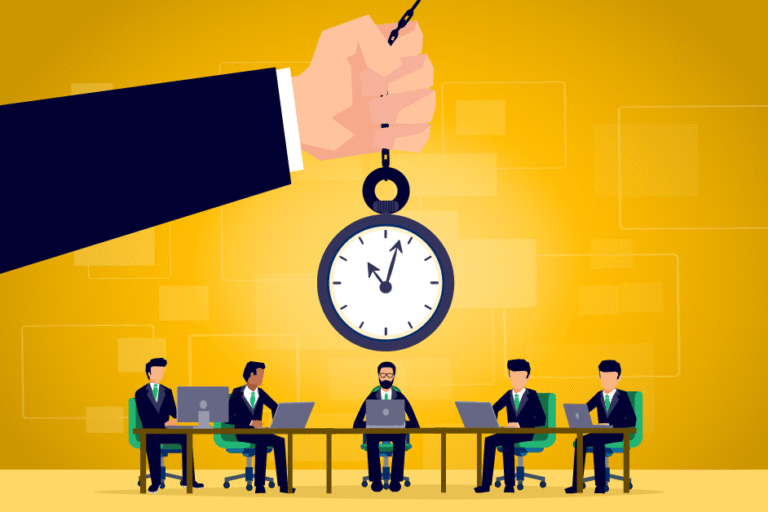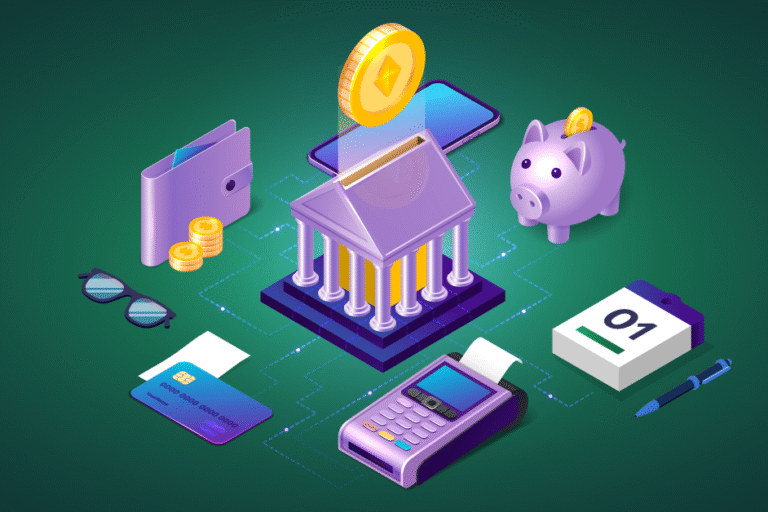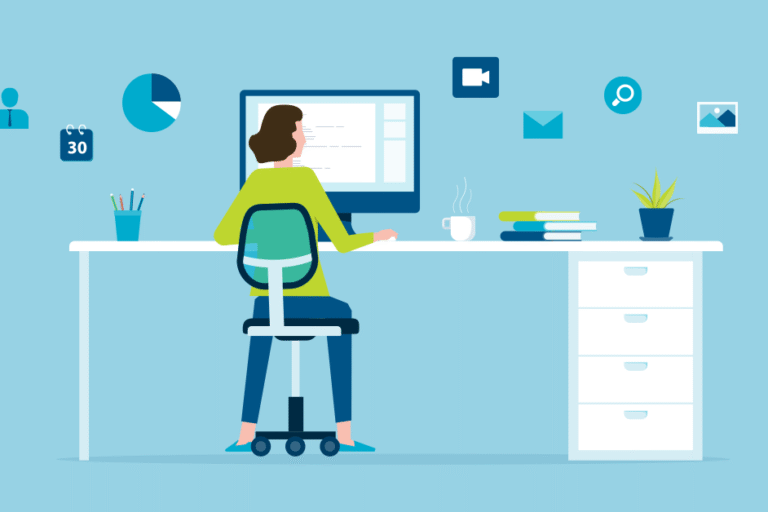Tip of the Month: Legal Time Saver—Batch Trust Payments
06/25/2017 By Bill4Time Staff
Applying trust funds has never been easier with the Bill4Time Batch Trust feature. Creating your invoice batches and applying trust funds to invoices can be done in a minute. When you go through the batch process you can invoice more than one client at a time. Why not save time by using the same process for your trust payments?
(Link to Full Video)
Once in the Invoice Batch screen, you will see a Trust Payments tab. Click onto the tab to show the amount remaining on each invoice, Trust Account options, Funds Available, and the option to change the payment amount and date. Once you click the Pay button, it will automatically create and apply your payments to your invoices. It’s that simple! You can go back to review and edit the payments as needed and delete them to put the funds back into your Trust Account.
Bill4Time helps you track and maintain your clients’ trust account records while eliminating human error. We make it easy to streamline your monthly billing process. Learn more about Bill4Time legal time billing software.