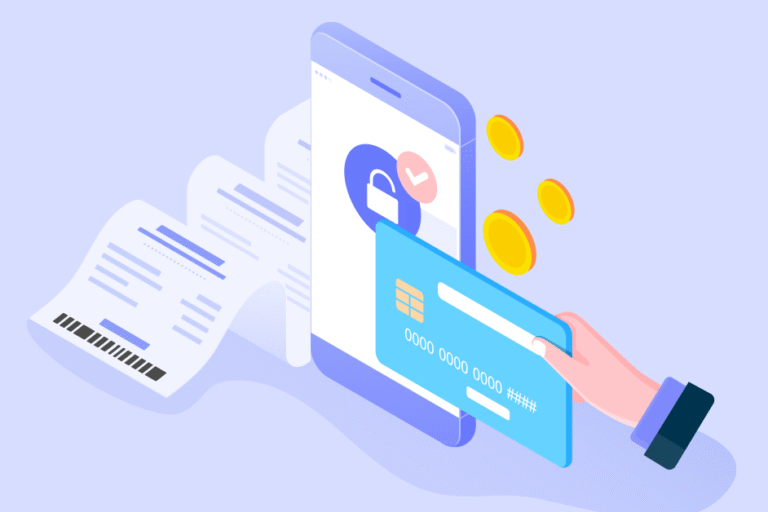Tip of the Week: Applying Discounts & Write-Offs
01/08/2016 By Bill4Time Staff
Within Bill4Time there are many different ways to discount and write off balances. If you want to save entries and not charge for them you can uncheck your “Billable” box on your time entries. This allows you to save the entries to show the client the amount of hours worked at either $0.00 or No Charge.
On your Invoice you have two different options for writing down a balance. If you are discounting services you can use the Invoice Discount feature which will allow you to enter in either a Percentage or Flat Fee amount to deduct from your invoice total.
If you are writing up or down a balance you can also do this on the invoice by adjusting the total of labor and expenses. This can be pulled on the Invoice Write Up/Down report to see the original amounts and amounts adjusted.
At Bill4Time, we offer the features you need…and most of all, the features you use.
Easy to use, dependable and designed with you in mind—that’s Bill4Time. If you haven’t tried us, register for a free 30-day trial and
see for yourself.